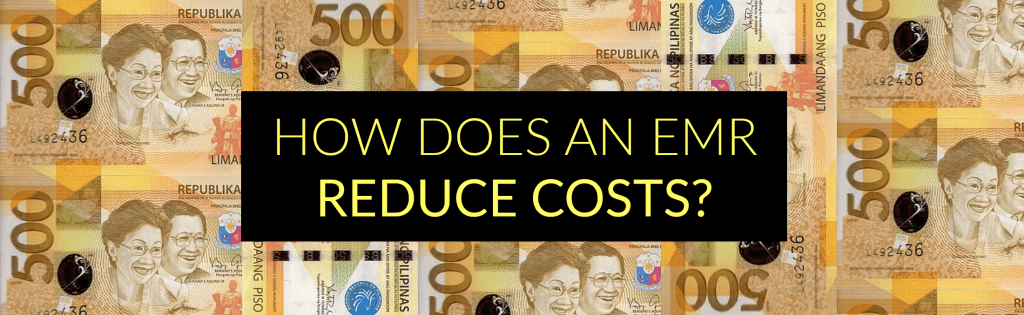We all know that a lot of doctors are resistant to adopting electronic medical records.
It’s understandable because things already work fine for them. Some know that it can be useful anyway but also look at it as extra work to implement, something scary to learn, or just don’t like the idea of patient records being digital.
There definitely will be different points of view.
But there’s always one thing that’s brought up the most.
Cost.
More specifically: “How does having an EMR reduce my cost?”
Or put another way: “How can I justify the cost of having an EMR? “
There’s an ROI to using an EMR.
I was jokingly told by a doctor (one of our awesome SeriousMD power users) that doctors like getting paid but the thought of paying for something wasn’t thought about in med school. 😂
But seriously, I get it. I really do.
Doctors will always be looking at the costs involved.
In the case of adopting an EMR, who would ever want to pay for something that will replace a process in the business, entail a sharp new learning curve and at the same time, make no real changes to the way your business works? Why bother with something like that if it doesn’t make you and your staff more efficient and with no added benefits? Of course you won’t want to!
Of course, those things aren’t actually true with all EMRs. There’s just a perception that they are.
Why do doctors even view EMRs like that in the first place? Well, there are a ton of horror stories out there and as we all know, the negative things are usually amplified and spoken about virally. The good things never come to light.
My aim for this article is to talk about the different ways that having an EMR can actually reduce costs for your practice: there really is an actual ROI for using an EMR.
1. Reduction of Paper Use and Office Supply Expenses
EMR companies like to say that they help you be paperless. It’s a cool thing to say and doctors jump on board with it.
Truth is, being completely paperless isn’t possible. That’s what I always tell doctors. It’s just the honest truth. Having a completely paperless practice is a myth because you’ll still probably need to print out something soon.
Still, an EMR can greatly reduce your need for paper, folders and other office supplies. That drops your hard costs each month.
Depending on your practice, doctors print out charts, use custom forms, print the billing documents, fax results, and so on.
For an average of 30 patients each day, assuming the clinic operates 22 days each month and assuming that half of your monthly patients are new, savings of around Php 5,000 – Php10,000 (around $100-$200) from office supplies alone wouldn’t be far-fetched.
So ultimately, while getting an EHR won’t lead to you going fully paperless, it does let you get pretty darn close. EHR cost savings add to the benefits of your practice going greener too.
2. Fill Your Schedule and Improve Patient Turn-Out
No show rates vary wildly but from our surveys and talks with SeriousMD users, it can go from 50% to as high as 90%! That’s crazy.
Other countries have studies showing around 35%-45% and that’s still pretty bad.
We usually get this statement after hearing of their no-show rate:
“What can I do? It’s just the local culture. It’s not like I’m in other countries where patients are forced to pay whether they show up or not for their appointment.”
Looking at all that, we can clearly see that there are plenty of opportunities to help reduce costs and improve revenue. An app like SeriousMD can remind patients of their appointments with no additional effort.
Even a little under ten years ago, reminders were already being proven effective at lowering no-show rates. Nowadays, with handheld and portable communication devices more widespread than ever, they could be even more effective.
Minimizing no-shows enables you to give better care to your patients, optimize the number of patients you can schedule each day, and improve revenue as well. We’re currently running a case study for no-shows and so far, there’s has been a whopping drop thanks to reminders! We’ll publish it soon.
Above all else, though, automated reminders can help save lives. They can be used to notify patients of their checkups. We’ve all heard stories such as patients missing a cardiac stress test and suffers a heart attack some days later. Automated reminders can also help remind patients of their routine checkup with no fallout.
3. Be More Efficient and Productive
A common thing mentioned to me when talking to doctors is how EMRs slow them down.
This thinking can either be because:
- They tried or were forced to use really crappy software in the past and now equate everything to their experience with it.
- They heard it from another doctor.
As with anything else, learning to use something will take some time at the start but once you get the hang of it, that’s when you see the difference.
It’s the same thing with using an EMR because you are re-doing an existing workflow.
You and your staff may look at it like a daunting or overwhelming thing and it will definitely slow you down at the start. But that won’t last.
Once you get the hang of the workflow, you’ll start to notice the changes, for example, documenting appointments is faster, billing takes less time, etc.
Having the right software that adapts to your workflow will help you speed up, hence allowing you to spend more time with patients or just schedule more appointments with all your extra slots. That’s extra revenue for your practice right there.
So how does an EMR save money through efficiency gains? Over time. Do not be discouraged by any early lag here: all change needs a bit of “settling in” time. Just keep at it and continue to tweak your implementation of the software as you go.
4. Retrieve Complete Patient Information
Chart retrieval and chart filing have labor costs. How many minutes can your staff save by simply switching to digital records?
If a typical chart retrieval task sets them back 2 minutes and another 2 minutes to file it after a consult, you can drastically minimize it using digital records. Automatic and intelligent electronic search can do it for you.
4 minutes can become half a minute per patient. This frees your staff to handle calls, do work for your other services, and handle other tasks that you need to be done. That already boosts the productivity we were talking about in Point 3 too!
5. Get More Office Space
You get more office space by freeing up the space you used to use for file storage. It’s often overlooked at the start but always mentioned to me when I visit doctors using SeriousMD.
I was shown a new play area for kids at one clinic. I was even shown the addition of a new potted plant that enhances the clinic’s ambiance in another. The most awesome thing I saw was where one clinic turned the freed space into a small exam room that generated extra revenue.
There are definitely plenty of ways to make use of the free space because you don’t have to deal with bulky file cabinets. It depends on your practice.
For example, instead of a new exam room, you can also turn the extra space into a private room for a support group meeting. Alternatively, you might turn it into a room you can sub-lease to a new doctor.
6. Staff Resources Are Used Better
For some, an EHR eliminates the need for a full-time clerk who basically handles medical records. For private practices here in the Philippines, it can help you move your staff to do different things, like front-desk duties or checking a patient’s blood pressure. Some EHR functions mean you can also continue to operate even if staff members get sick and there’s no temporary replacement for the day.
There are other ways that an EMR can help reduce costs that might or might not directly affect your operations.
Think of duplicate or unnecessary tests. There are studies out there that state 1 out of 5 radiology tests are duplicates. That has a cost for everyone involved, including staff. It might mean lost time getting or filing a new test that could be spent on other tasks. It also exposes the patient to unnecessary radiation.
Given the right EHR storing patients’ records, that problem might be reduced. Electronic records can be shared more easily and can also be stored indefinitely. Studies overseas have already shown electronic health information exchange lowering duplicate test rates.
Another one is related to medical errors. Medical errors have costs for both the doctors and the patients. They can also cause patient deaths (see this).
Information technology systems have been proven helpful in combating many of the common medical errors. CPOE (computerized physician order entry) with decision support, electronic medication reconciliation, and the like are just the latest tools healthcare providers can now use to improve their services.
How About the Costs of Getting Started?
The costs involved with getting started using an EMR and maintaining it have always been responsible for a lot of doctors’ resistance to using digital records.
The good news? We’ve actually built our own system in such a way as to reduce those costs. That means getting into EHRs should be easier than before for most practices.
We’ve broken down all the costs into categories and I’ll explain to you how we’ve addressed those concerns at SeriousMD.
A. Software costs
Traditionally, you have to invest in an initial software license that’s locked to a specific clinic. You might also be asked to shell out some money for a setup fee and additional modules that you need. If you want access to a tablet app, you might also be asked to shell out for that.
How did we fix those problems?
With SeriousMD, you sign up for free and you have access to a free lifetime account. You get a 30-day trial of our Pro plan, which gives you unlimited access to the app. No setup fees and no upfront costs. You can access your data with any of your devices and it syncs in real-time.
B. Hardware costs
For hardware, you might be asked to get new computers and hard drives. You’ll be asked to get other licenses to get the software running.
For SeriousMD, an old iPad 2 that’s lying around the house can be used instantly and can be made into an asset. Have a laptop lying around as well? You can use the browser to access the web app.
Result? Zero to minimal initial investment on hardware even as you easily reduce costs in your practice. That means you’ll have the ability to upgrade your hardware later on. It just works.
C. Training and adoption costs
Traditional software usually has training costs and other expenses associated.
SeriousMD has no training costs. Just book a time with us and we’ll demo the app & help you set things up. Some of our doctors get started as early as the next clinic day.
As for adoption costs based on the number of staff you have in your clinic, SeriousMD can adapt to your process so it makes getting your staff on board a cinch.
SeriousMD has a built-in process that you can simply “plug and play” in almost any clinical set up. Staff can hop on and take their roles with little to no effort. If you have a nurse who handles taking vitals, a secretary who handles scheduling and so on, then they just jump in, add those details in the app, and you get the data on your device.
D. Downtime costs
The other costs related to both software and hardware are under this category. Sometimes the software suddenly won’t work or encounters a bug. Sometimes, the hardware just dies and you can’t use it at all. Sometimes, your Internet connection just dies. Those will slow you down.
Traditional software companies will always charge extra to fix those issues or to add new things. It takes a day or even a week to resolve issues.
Lucky for you guys, we’re not “traditional”—or not in that sense, anyway.
SeriousMD addresses the bugs and improvements over the cloud so there’s no need to be physically present to fix it. This eliminates extra costs and significantly reduces the time involved to get things running.
For hardware downtime, SeriousMD can be accessed over another device easily (whether it’s another iOS device or computer) while your hardware is being fixed in the repair shop.
For Internet downtime, SeriousMD needs the Internet in order to work with multiple devices but in a worst-case scenario, it still works offline so you can still retrieve your data and do everything. Once the Internet is back online, it syncs all your data together for all your devices automatically.
E. Maintenance Costs
Traditional software will have maintenance costs if you need updates, support or backups.
SeriousMD… won’t.
That’s because it operates as a SaaS (Software As A Service) and basically has only 1 subscription price that already includes backups, updates, support and more.
There’s No Better Time to Get Started
With SeriousMD, one of our goals has always been to make medical software really accessible for doctors.
We want to change and shed the negative outlook that doctors have whenever the three magic letters – “EMR” – are mentioned.
Times have changed. Software as you knew it has changed.
It’s time to shift and get started today. We’re here to help you reduce costs, improve practice efficiency, keep track of your finances and most importantly, improve patient care. Give SeriousMD a try now (for free!) and discover how we’re helping form the future of Filipino healthcare.