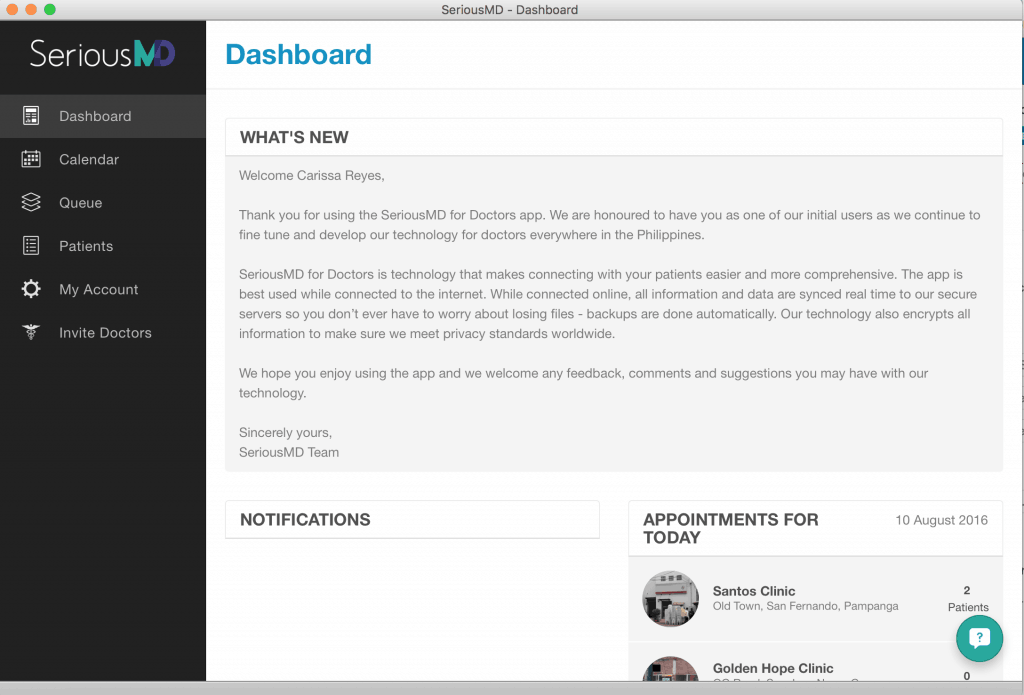We recently noticed that there are a lot of doctors using the companion web app that are on Mac OSX.
This is a short post to show you how you can create a local desktop “app” for the mean time.
- Go to Fluid and download the Fluid app
- Set up the Fluid app like what you see below
- Download the icon by clicking here.
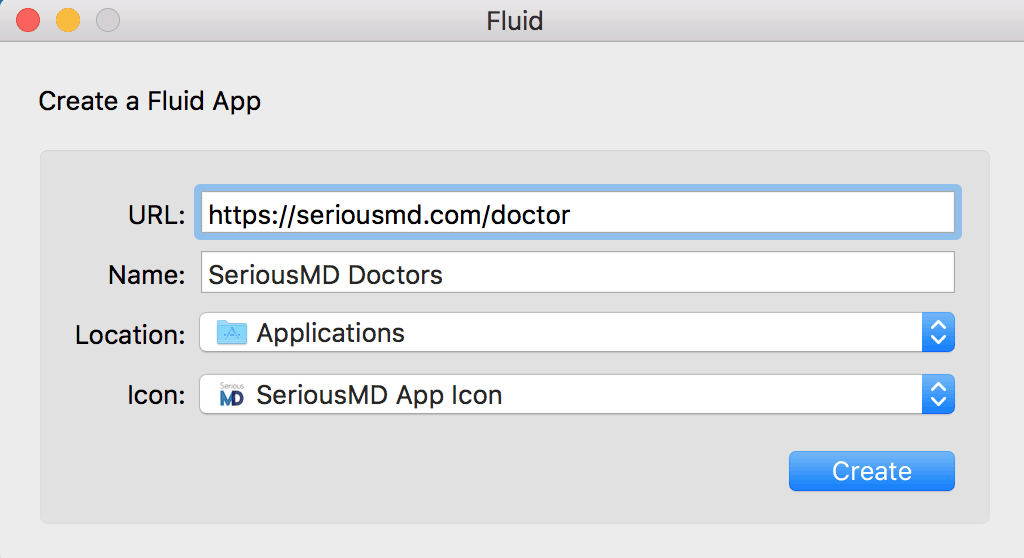
- Tap on Create and then Launch it!
- You can now log in.
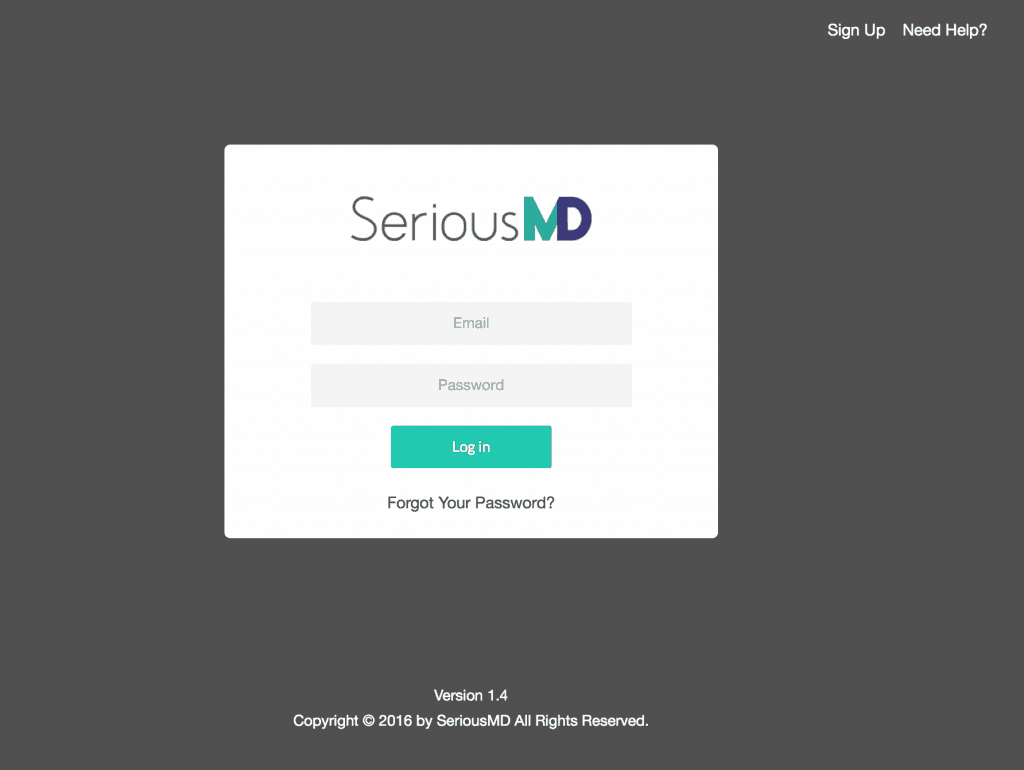
- You’ll now be able to use the SeriousMD web app like a separate app. It will appear at your dock at the bottom.