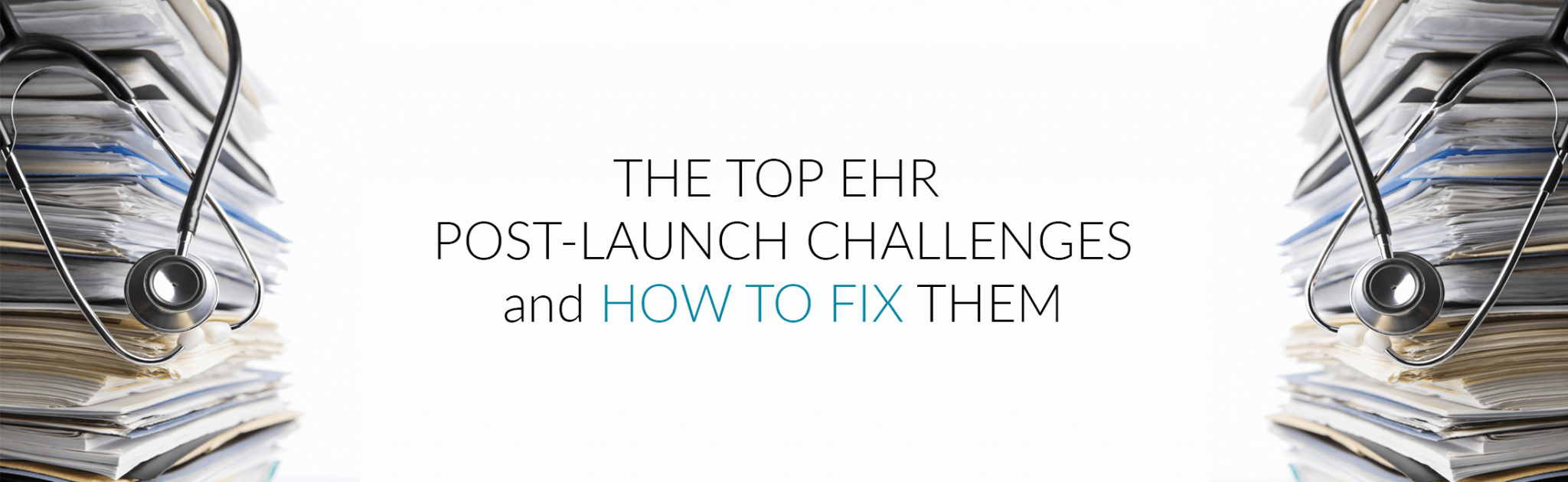We just showed you how to implement SeriousMD as your practice’s EMR solution. Now we have to talk about the challenges you face after launch.
The first thing to remember about EHR implementation is that it can be a drawn-out process. In some senses, it might not even be one that really ends. Post-launch, any number of things can change over time.
You might discover new functions of the EHR in the future, for instance, and that might cause you to tweak your implementation. Alternatively, healthcare regulations might change and demand that you alter some of your standard processes using the software.
So challenges post-launch are more or less inevitable. A useful attitude would be to see them as opportunities for evolution. They tell you where to optimize and how to implement more effectively. That leads to a superior practice in the long run.
Now some challenges might be unique to the EHR-practice combination you have. Others tend to be a bit more common. Below are some of the most often-seen challenges practices find after launching their EMR solutions, and some tips for how to deal with them.
EHR Downtime
Sometimes, you might find yourself unable to access your EHR. This can be due to any number of things, depending on your circumstances:
- Regular power outages in your area
- Server downtime for your EHR’s cloud storage (unlikely if you are using SeriousMD, thanks to our offline capability and highly dependable server—see our last 30 days’ uptime stats)
- Unreliable computer hardware
- Internet connectivity issues from your provider
The EMR software you use can affect the causes of downtime for your practice too. Internet connectivity is not a big issue for those using SeriousMD, for example, but it would be for those using an EHR dependent on constant connectivity.
Some of these problems can be fixed with the right resources, of course. A backup generator could be a good solution for the first problem, for example. However, this may not be a solution that all practices can afford. Another option would be to invest in battery-powered computing devices (laptops, tablets, etc.) for the office that would keep running even during blackouts… but that may be cost-prohibitive for some again.

Battery-powered machines like laptop computers can help for those who suffer downtime due to frequent power outages.
When this is the case, the only thing to do is to come up with a contingency plan for EHR downtime. In fact, we strongly suggest that all practices do this, regardless of whether or not they often experience downtime. It can still come in handy during emergencies… and no-one is exempt from those, no matter how much we might like to think otherwise.
Recalling your old paper documentation procedures can be helpful here. Set down the paper documentation methods to be followed in these cases. At the end, add a procedure and set of responsibilities for transferring all the data to your EHR when it becomes accessible again.
Training Inadequacy
This is a complaint often made by practice staff to explain their difficulties with new EHR software. It could be due to less-than-clear instructors/trainers or poorly developed learning materials. It could even be both. It depends on the EHR, naturally, but a lot of them do tend to leave users feeling like this: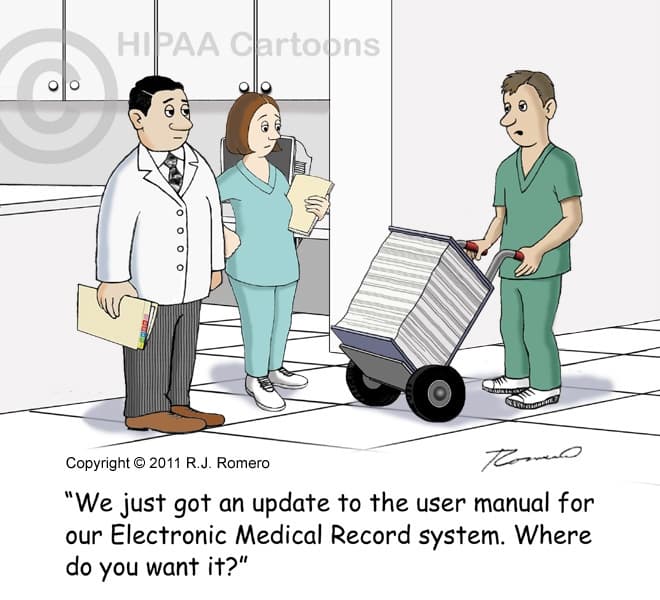
The more complex the EHR you use, the more you should work on building an excellent training program. Not everyone may have the resources to do that in-house, though, so there are other options.
For SeriousMD users, for example, it is possible to contact us in order to get help with this particular challenge. We can provide assistance and materials to make your training easier.
Note that those carrying out a gradual/incremental implementation of their EHR (see Step 5 of the Implementation Series to learn more about implementation styles) may want to do the same with their training methods. Incremental training can be a good way of getting bite-size portions of operational information to staff without shocking them.
Another thing worth mentioning here is that it would be advisable for all practices to create a system for ongoing learning and improvement. The idea is to set up a feedback channel through which you can gather staff remarks, complaints, or suggestions about using the EHR. The data gained through that channel can be reviewed and filtered for recommendations that might help the whole practice with the implementation.
Cultural Resistance
This is one of the most common ongoing challenges for those implementing EHRs. The fact is, most of us resist change, for all that we know its inevitability. If your staff continue to resist using the new software and processes you are enforcing at the practice, you may have to get creative about enforcement.
Here, you will have to be the judge of whether it would be best to use the carrot or the stick. Some practice owners employ both, using both penalties (for failure to use the EHR) and rewards (for using it). Trying to talk to your staff and laying out the reasons for the EHR might help too.
Show staff how it can actually save them time searching through files later on if they use EMRs instead of paper records, for instance. If you make it clear that it benefits not only the patients and practice but also them, they might be more willing to follow the new rules.

While staff complaints about new systems are always partly due to cultural resistance, that does not mean you can dismiss them out of hand.
It is absolutely vital that you remember to listen to their pain points too, however. Your staff are unlikely to listen to you if you can’t do them the same courtesy. If you can offer a compromise or solution for problems they are having with the EHR, you might be able to solve the issue to everyone’s satisfaction.
Workflow Concerns
Sometimes, you might find that the workflow you have devised for your new EHR does not exactly achieve what you wanted it to. If you have investigated every other potential cause of the inadequacy—e.g. checked that staff are following procedure properly, hardware is not malfunctioning, etc.—then it might be time to alter your planned workflow.

The enforced workflow makes a big difference in how well an EHR functions.
This problem is most often caused by implementers trying to make their practice fit their EHR solution. In fact, it should generally be the other way around. Try to devise a workflow that makes the EHR fit your practice. The software should work for you, not against you.
A good way to start figuring out how to do this is to get input from both your staff and your EHR vendor. Talk to them about your goals and the way your practice should (ideally) run. Together, you may come up with a solution to the problem that fits better in your practice.
Again, this may be harder or easier depending on your chosen EMR solution. Adaptive EHRs like SeriousMD are simpler in this regard. This is why choosing the right EHR is so important.
Having other post-launch issues with your practice management software that you can’t seem to solve? Tell us about them in the comments below and we’ll try to help! You can also get in touch with us through any of the methods on this page and tell us about your EHR implementation pains. We’ll do our best to find the right fixes for you.