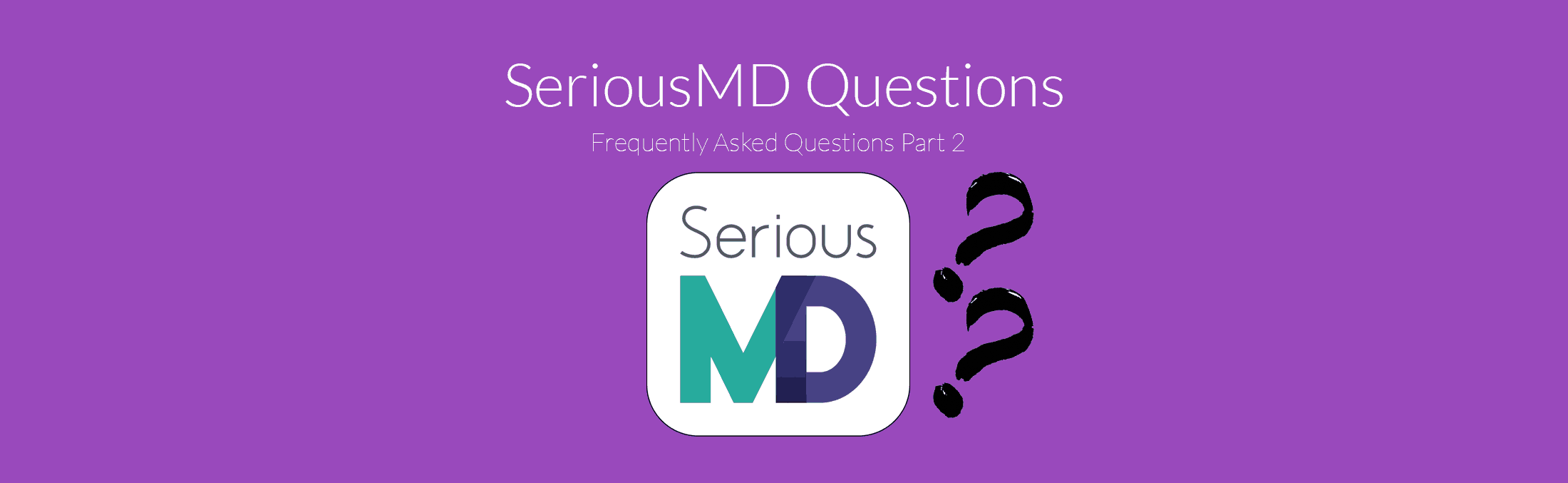It took a while for us to compile a new set of questions as a lot of the new SeriousMD users now are just jumping in and using it! (Click here to see Part 1)
It always warms our hearts when we hear stories from both the doctors and their staff as to how SeriousMD has changed their lives.
Anyway, here are the next set of commonly asked questions from your fellow doctors.
You Said You Can Customize Your Prescription, Does It Look Like A Real Prescription Pad?
You can definitely customize it to look like what you want. We’ve had doctors put 4, and some even 6 logos on their prescriptions. Always great to see them happy when it gets printed out. To the doctors that still added a SeriousMD brand logo on their footer, we appreciate you for supporting us!
Anyway, you can make it look like a regular prescription pad. Maybe you want a minimalistic look? Maybe you want a fun, new design because you feel rebellious today? Maybe you just want to brag about your associations and put them all on the pad? It’s up to you.
You can also save multiple designs so you can pick on the fly before printing out.
We have doctors that have 2 clinics in 1 city and 2-3 other clinics in another city. He wanted to print out prescription headers that showed the addresses/schedules of his clinics in that specific city only. You can do that, too!
You can do this on your own (tutorial) or you can send us a picture of what you want and we’ll recreate it for your account.
———————————————
What’s the Initial Investment For Me To Get Started?
This varies. Many clinics I’ve visited already had the necessary things to get started. It mainly depends on your workflow.
Workflow #1 – Solo User
I’ve met doctors that mainly use the SeriousMD app on their own. For example: a doctor in Quezon City I met, he uses the app on his own, so he “stole” his wife’s old iPad Air and just started using SeriousMD the next day then he syncs (for backups) when he gets home as he has stable internet at home.
There’s another doctor in Cam Sur that I met. He’s on Android. So he uses the hospital’s internet, brings out his phone, opens Chrome and logs into Seriousmd.com
Workflow #2 – Multi-User
This is the more common setup. For about half of the clinic visits I’ve personally done, there’s usually a laptop already on the desk of the doctor &/or secretary.
We built SeriousMD to work with what you already have. A lot of our users started off by just grabbing an old iPad lying around at home or just whipped out their phone and got started. You can always upgrade your device at a later time when you are ready. We’re not forcing you to sped anything extra.
Total Investment:
Php 0 to Php XX,XXX depending on what devices you’d like to buy. Admittedly, I’ve met doctors that used the app as an excuse to buy new gear. Can’t blame them though. 🙂
If you need to get your own internet, then it can be a minimal 30 day prepaid surfing plan. You can use your existing phone to tether or you can get a pocket wifi or one of those Globe-At-Home style routers. You can choose to get a DSL or Fiber plan installed as well. So that ranges from Php 800-1500 extra.
For the SeriousMD side, you can start using SeriousMD for free and you can upgrade whenever you are ready. You can always let us know if you need more time to decide.
———————————————
My Friend Is Using Another Software. Why Should I Use SeriousMD Over What He’s Using?
Well, it’s completely subjective but chances are, he really wants to switch over to SeriousMD, too. The most obvious thing that will hold him back is what happens to his data in the old software. We’ll, let’s just say that we have a lot of doctors using SeriousMD because we’ve imported data from all sorts of software. We’ve seen it all.
Anyway, to answer the question: it’s totally your decision, give SeriousMD a try, it’s free to sign up and try it out. Then go to your friend’s clinic, try using his software. It’s totally your decision, but we’d be happy to have you over on our side.
———————————————
Can I Track All My In-Patients as Well?
You definitely can. You can even see their room numbers so you’ll have a guide as you do your rounds.
———————————————
Do You Have Built-In Medicine Database for Drugs Specifically Sold in the Philippines?
Yup. Create a prescription, type the name of the medicine and it should be there. If it’s not, you can let us know or you can add it in your favorites so you won’t need to type it again.
———————————————
My Writing Is Bad, Can I Just Print Everything?
YES! All the notes inside SeriousMD can be printed out. It’s one of the most common a-HA moments from our doctors. Once you start printing, you’d ask yourself why you waited so long to get started.
———————————————
I’m Not an Apple User. Can I Still Use SeriousMD?
For sure. We have a lot of Windows/Android only users. Just login using Google Chrome via SeriousMD.com/doctor
———————————————
I Track Critical Data Of My Patients, Specifically, Their Lab Results. I Track It In Excel Now. Can I Do This in The App?
YUP! Go to the Vitals tab, you’ll see a table there. You can add a group for CBC, etc. This is awesome for hematologists, infertility specialists, etc. If you need help setting it up, just let us know.
———————————————
Do You Have Reports That Can Be Utilized So I Can Do Research On My Patients?
There’s a Reports module on the left side when you login to your account. If you use the SOAP regularly, then reports will be generated for you automatically. Of course, we threw in ways to optimize your input process. I could explain it here, but it won’t make sense unless you are already using the app so just ask us inside the app (contact support) if you want to know about that.
———————————————
Will I Be Able to Put My Scheduled Events in the Calendar So That I Don’t Mistakenly Schedule A Patient on That Day?
Yup! Go to the Calendar, click + and add your event. The next time you try to schedule a follow up for a patient on that day, you’ll see that there’s a warning that will pop up.
———————————————
I’ve Always Wanted A Way to Get Feedback From Patients. Can I Do This?
Of course! Via email or replies to your automated reminders or from conversations you initiate with them, you can receive feedback from your patients if you ask them to send you feedback. Of course, there’s also a way to funnel messages of patients that just want to schedule an appointment to your secretary’s account.
———————————————
Will My Staff Be Able to Use It? Will They Be Able To Help Me?
Yes. Yes. Here’s how to add all your staff. Here are some guides for them as well.
———————————————
Can I Control What My Staff Has Access To?
You definitely can! Want them to have access to your notes but not created/edit? Want to remove access to all notes? Want to restrict them from using the iOS app? Want to remove access to Billing reports? You can do it all.
———————————————
I Have a Unique Form That I Use Specific for My Specialty, Can You Do This Inside SeriousMD?
Yup. Just send us a picture, we’ll recreate the form for you.
———————————————
Can I Use It With All My Clinics?
YES! SeriousMD was built with that in mind. We know a lot of doctors in the Philippines have multiple clinics around the city and even across cities. You wouldn’t want to burden yourself by just having the records in one location, right? It’s a colossal waste of time for you and your patients, especially when they can go to a clinic that’s nearer to their location.
———————————————
Are There Any Limits Regarding How Many Devices I Can Use?
Nope. Just use it already. 🙂
Ask other doctors for their opinion!