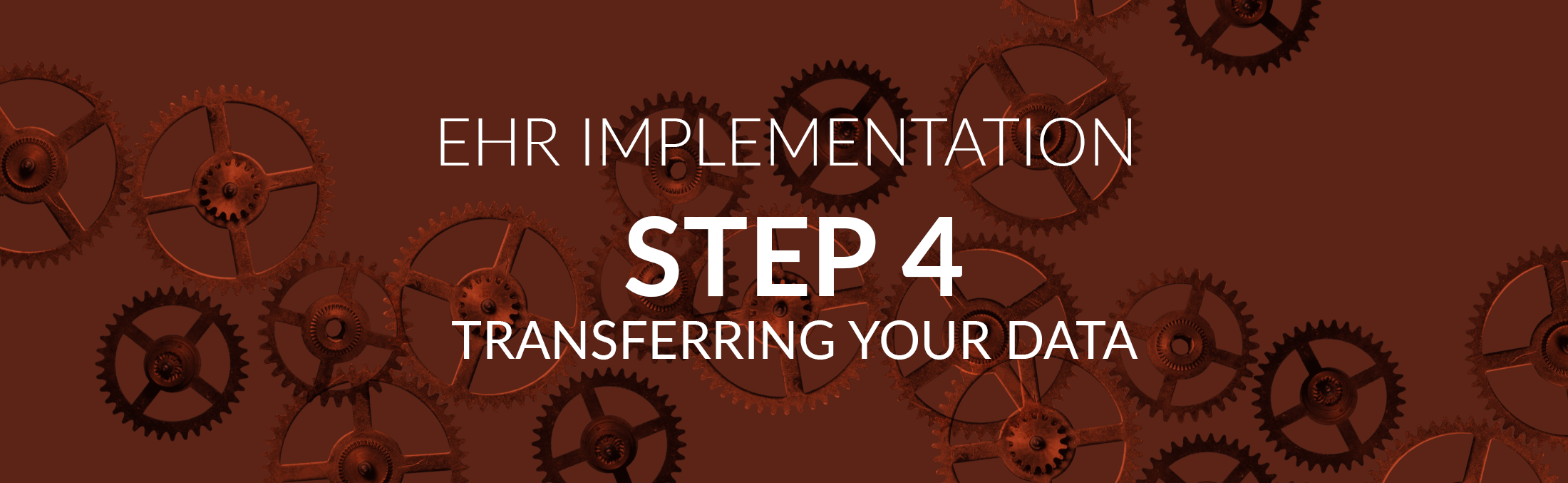We taught you how to install and configure your EHR/EMR and how to assess your practice for better implementation. Now you may want to actually set up your data, i.e. start importing existing patient files into your EHR.
There are several ways to do this. Which one you choose depends on your preferences:
1. You can import data gradually as you go along.
If you have no digital records at all to start with, you may want to import files this way to make it easier on your staff. Simply run your practice as you usually would, with the exception that each patient who now shows up (old or new) gets entered as a new patient in the SeriousMD app. Your staff can later add historical data from the old paper records to that patient’s file.
You can find the option to add patients at the top right of the Patients module.
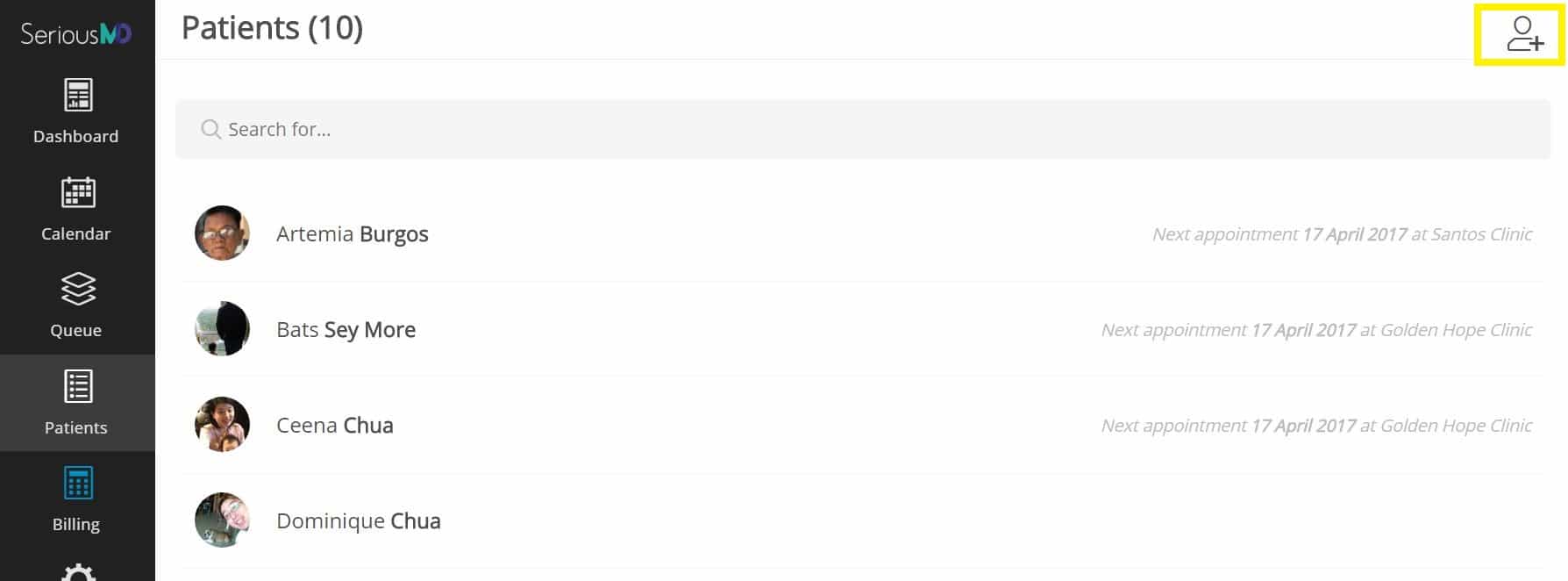
2. You can have staff do bulk manual imports.
This is a labor-intensive solution for those making the leap from all-paper records. Still, if you have the time and manpower for it, it does ensure that all your files are immediately accessible from your EHR.
3. You can use the Import Tool.
SeriousMD has an Import Tool you can use if you already have some digital records. Find it under My Account > Manage Patients.
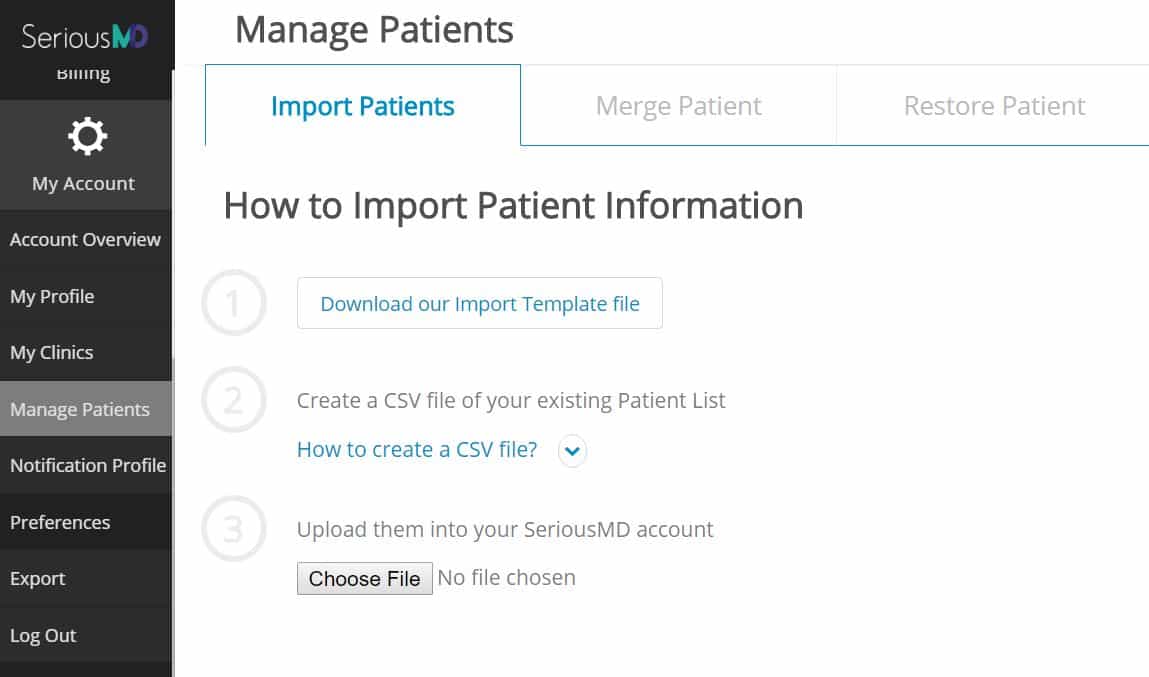
4. You can ask the SeriousMD staff for help with importing.
If none of the above-mentioned methods seem to work for you, you can always contact us for assistance. In most cases, we can even import your data for you. There are several ways of getting in touch with us but remember that one of the easiest is built right into the app. Just look at your Dashboard.
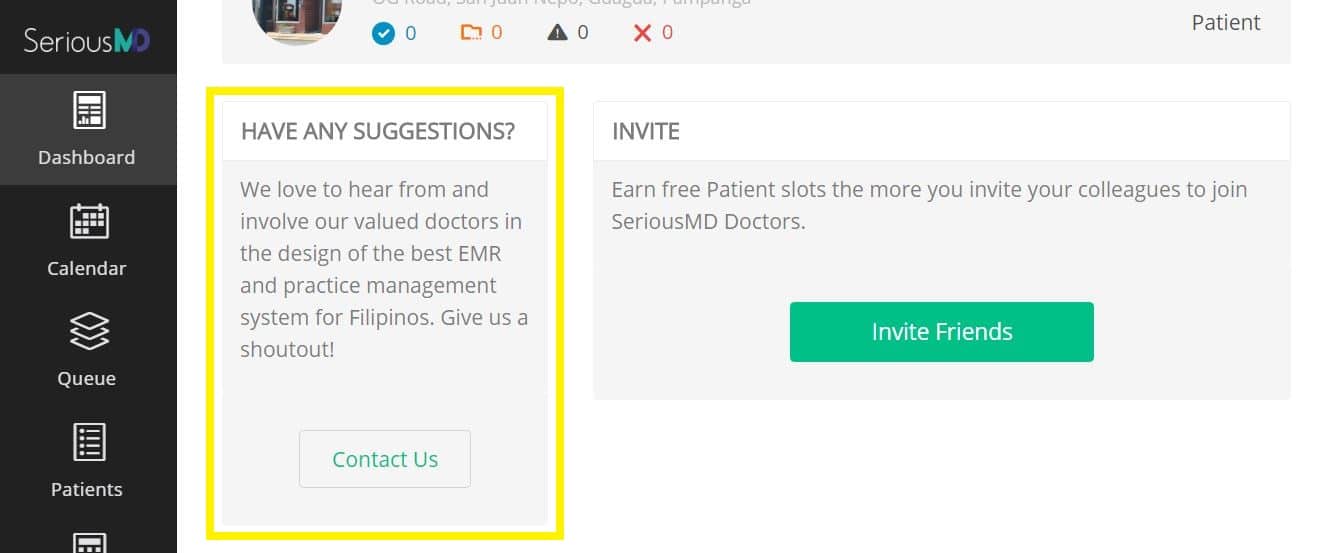
[Optional] Post-import Step 4.5: Double-check Your Data
An optional step you may want to go through after importing is to double-check the data you have in your electronic patient files. This may not be as important if your import was carried out electronically (digital to digital), as entry errors would be less likely then. However, if it was carried out manually (paper to digital), there is a higher chance of data entry errors. In that case, you may want to have someone double-check the data later.
While some data entry errors might be fairly benign (like an additional letter in a patient’s middle name that should not be there), others might be cause for concern later on. Think of an overlooked note about an allergy the patient might have to certain medications, for instance.
It would be better to spend time on trying to weed out such errors before they have a chance to cause any of your patients (and thus, your practice) harm.