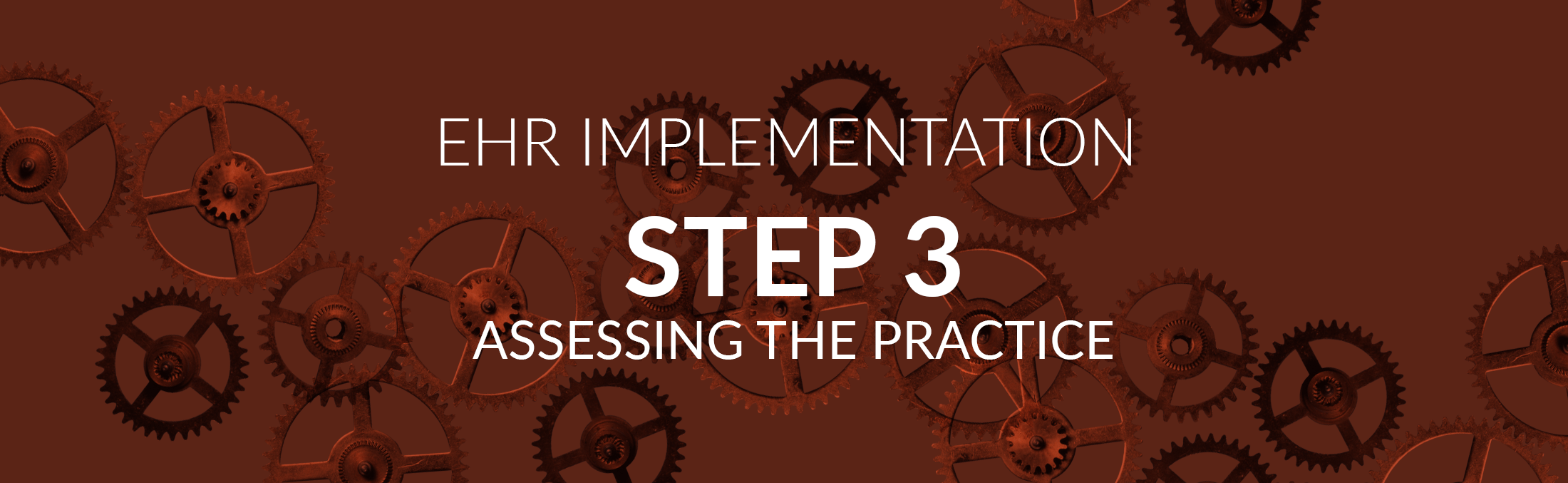If you’ve been following our guide to EHR/EMR implementation starting from Step 1, you should have finished both installation and configuration of the software. The next step is to take stock of your practice. You may have done this prior to choosing an EHR, but it is worth reviewing it. Among other things, this step
- ensures that everyone is on the same page,
- helps you check that everything you need for implementation is in place,
- and addresses implementation problems in advance.
So how does one do practice assessment? In brief, your tasks here are the following:
- To clarify why you are implementing an EHR
- To clarify your current processes
- To identify your resources
- To identify potential challenges
We will go into more depth for each of these later. For now, you can look at the chart below to help you get a quick grasp of each item.
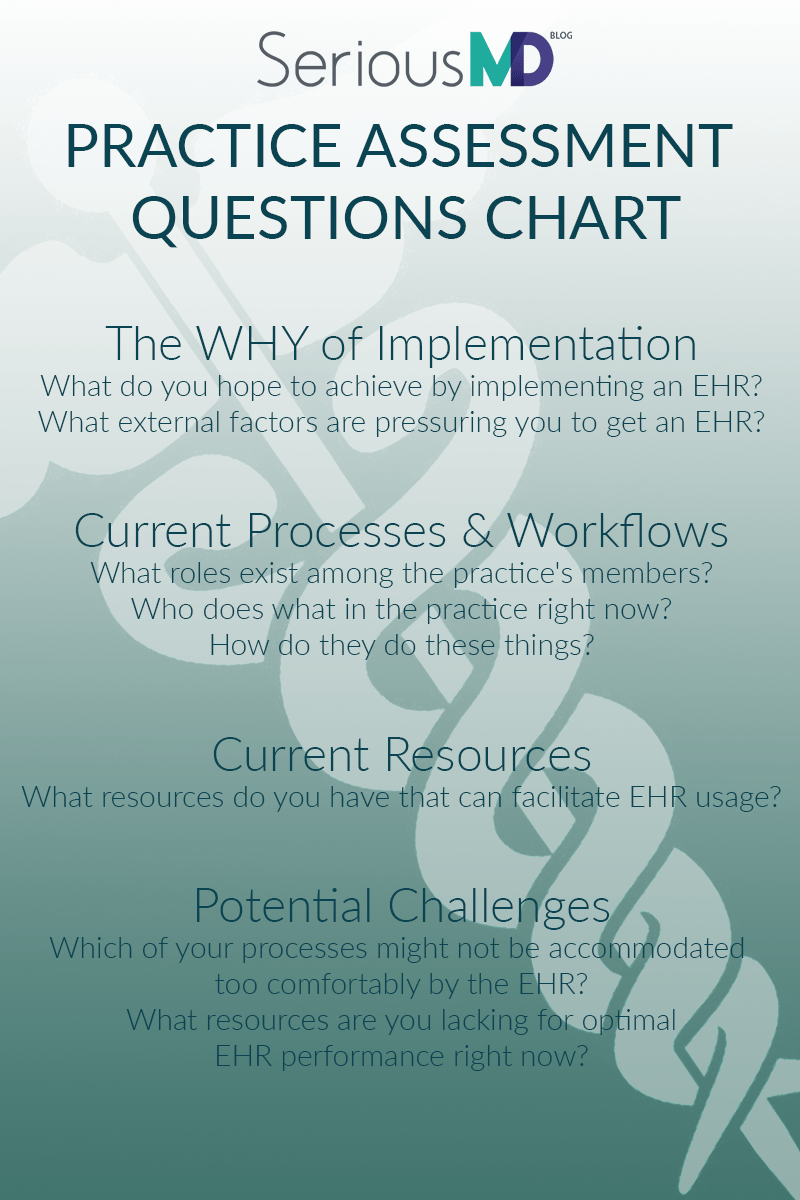
Assessment Pt. 1: The Why of Implementation
Begin this by asking why you adopted an EHR in the first place. These are just a few of the possible answers you might have:
- Inefficiency at the practice
- Inadequacy of communication between the doctor and patients
- Inability (of the doctor) to stay connected to the practice when away from the office
These reasons can be expressed as goals too. Sticking to the above examples, we get these:
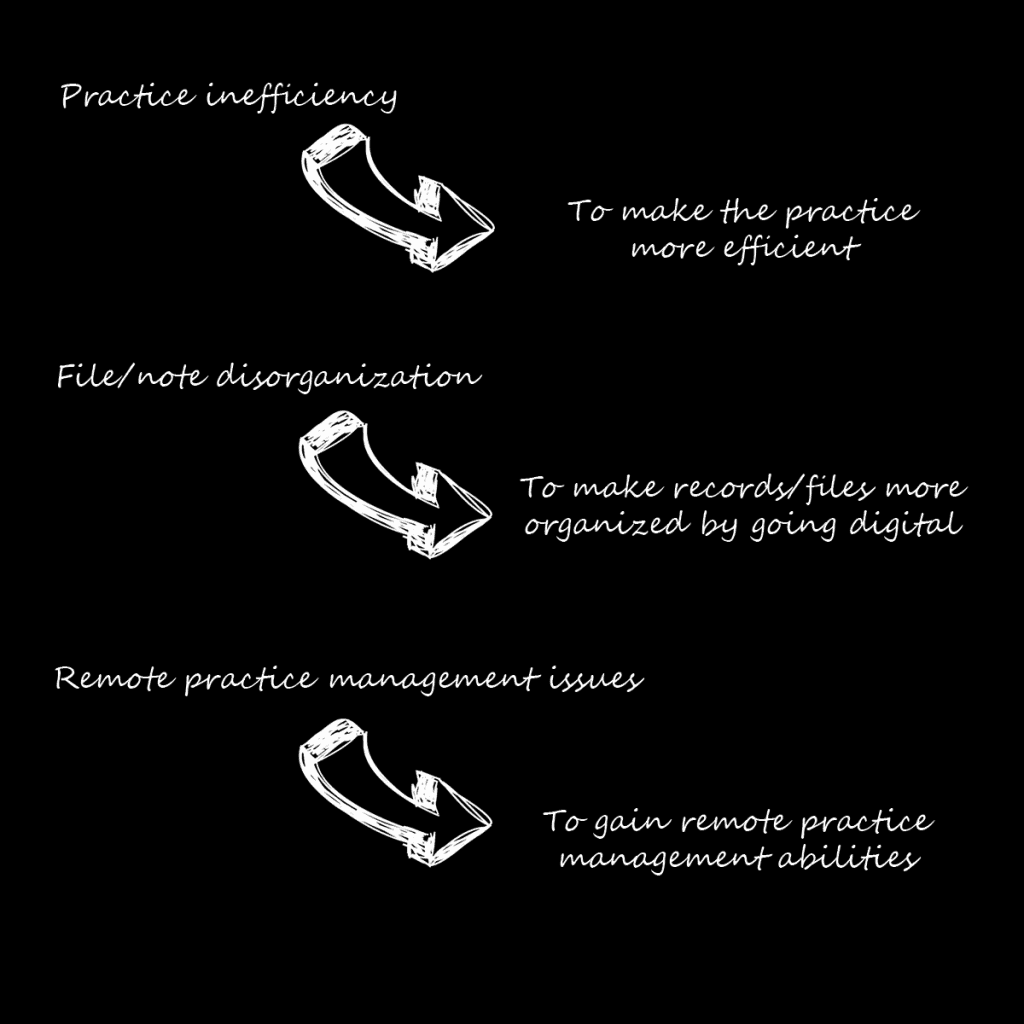
Note that you may want to rank your reasons for getting an EHR as well. Which ones do you consider most important or least important? This will help you figure out where to allocate more attention during training and transition.
Remember to keep your reasons/goals list with you through the rest of this process. Not only will it guide your efforts but it may also change or expand as you work through the rest of the steps.
[Optional] Converting Goals into Measures of Success
You may want to monitor the efficacy of your EHR implementation later. Doing so can give you measures for telling if your implementation is on track. It can also help you tell if the EHR you chose actually delivers what you need.
To do this, you need quantifiable goals. One way of getting them is to convert implementation goals like the ones mentioned earlier into concrete ones that can be measured.
Let us take an example from the goals earlier: to make the practice more efficient.
The question here is how you would be able to tell if the practice has become more efficient than before. Specificity helps. What exactly is your chief area of concern when you talk about efficiency at the practice?
Say, for the purposes of this example, that it is with saving time. Convert this into a measurable goal by asking where precisely you want to save time.
Do you want to save time on paperwork? On patient consultations? On billing calculation?
Most doctors will exclude patient consultations here, as trying to reduce time spent there might not be the best thing for patients’ welfare. On the other hand, most will agree that time spent on working out billing or reimbursements should be reduced.
This produces at least one practical marker for evaluating the EHR implementation later: the time spent on billing processes before vs. after implementation. If the Before-implementation Time is greater than the After-implementation Time, you know that at least one thing is going right with your implementation.
Assessment Pt. 2: Your Current Processes/Workflows
The next thing to do is to identify your current processes. This is where you ask questions relating to how you work.
Start by listing the tasks you and your staff regularly do. Then you can go into who does them and how. Think about questions like these:
- What are the usual steps to admitting a new patient at your clinic?
- Who fills out patient profiles?
- Who takes patient vitals?
- Who fills out the appointment book?
- Who handles billing/collections?
Ask everyone in your staff who would be involved in each event. Together, you can produce an articulated description of that process. Try to break it down into steps or stages to make it easier to understand.
What practical benefits does this have?
First, this will help you figure out how to incorporate your EHR into the workflow. When does it need to be opened for a certain task? Which of its modules is involved? Which of the practice’s members has to do what on the app?
The more user-friendly and flexible your EHR is, the easier this part will be. SeriousMD is an adaptive app, for instance, so integrating it into a pre-existing process is generally going to be easy.
Second (as far as SeriousMD users are concerned), this is also the time when you decide what permissions you can grant sub-accounts for your practice. Knowing what each staff member does tells you what they need to have accessible and what can remain restricted to you for security purposes. You can find the permissions area of the app under the Security module.
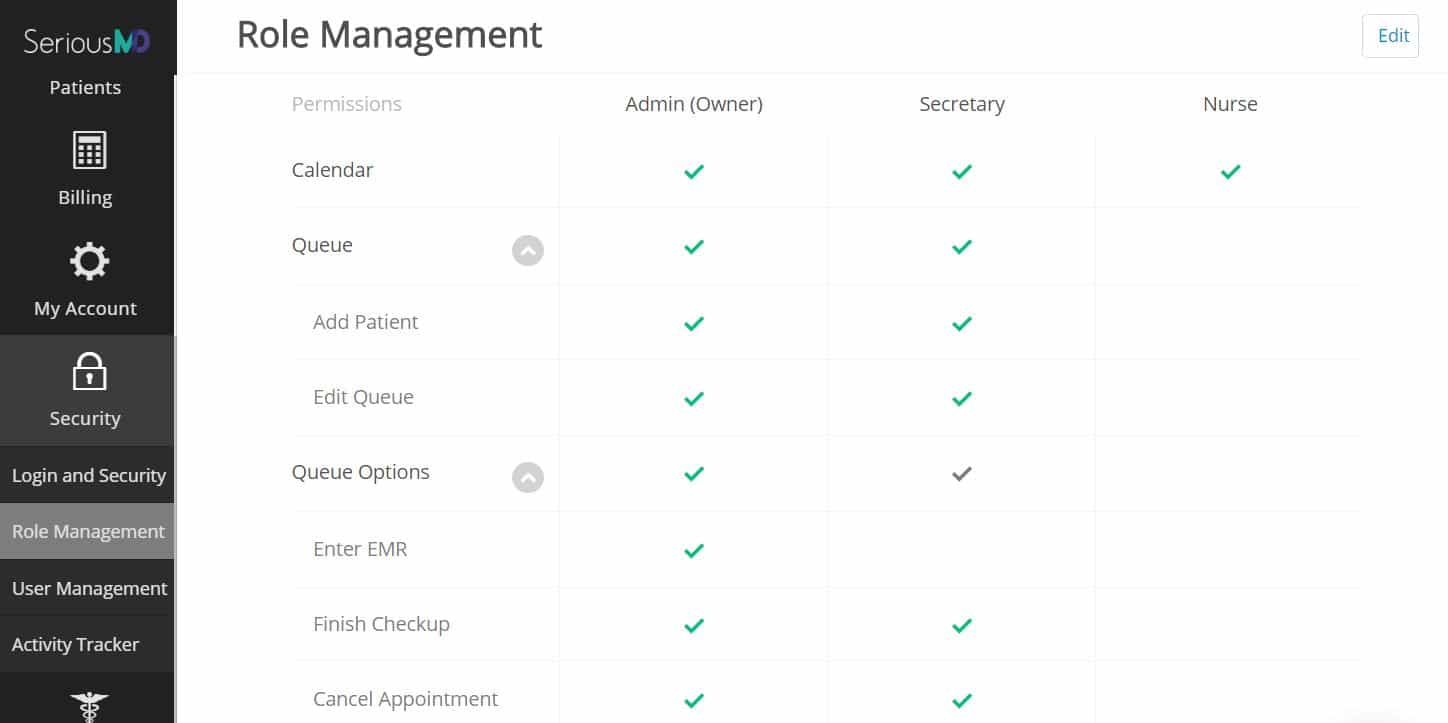
The interesting thing is that practices may also find issues at this stage that they never noticed before. This ties into a later stage (Assessment Pt. 4: Potential Challenges).
You might discover during assessment that two of your staff follow a different order of steps for the same event, for instance. This can help you avoid future discrepancies by making sure everyone knows the preferred process for each situation.
Assessment Pt. 3: Your Practice’s Resources
What do you have to work with for this implementation? For most users, this simply refers to their available technological infrastructure. This includes but is not limited to these:
- Desktop and laptop computers
- Tablets
- Mobile phones
- Internet connection
- Printers
This is a good time for checking if you have everything you need for your EHR. SeriousMD has minimal requirements and can even be used via a regular Web browser, but the exact devices you need for an optimal setup will depend on your practice.
A small private practice using SeriousMD will likely just need 1-2 devices equipped with the app. Larger practices may require more. Have questions about whether or not SeriousMD will work with your device or printer? Check out our FAQs.
Assessment Pt. 4: Potential Challenges
This is where you try identify possible problems in advance. You may have found several of these by now, simply by having completed the other stages of practice assessment. Here are some examples of potential challenges:
- Disagreement over roles among staff members
- Insufficient portable devices for your setup
- Cultural resistance to change among staff
This is the time to figure out how to address issues like these. Different people will have different ways of addressing challenges, of course. What matters is that you deal with them now. The sooner this is done, the smoother your implementation will be.
Remember that the challenges you may be facing depend on your needs too. For example, a practice with 5 or fewer devices using SeriousMD can likely get away with just using the sort of connection supplied by a pocket WiFi device. Large practices with 6 or more devices that need to be synced all the time may need a more robust connection than that.
For another example, consider a practice where most of the file printing has to be done straight from a portable device (say an iPad). Since the printing will be from an iOS gadget, the practice will need an AirPrint-capable printer. If the practice’s staff do not mind printing from a computer—using the Web/browser version of the app, that is—then they can get away with using just about any printer instead.
At any rate, once you have these ironed out, you can move on to the next step: transferring data into your EHR/EMR solution.