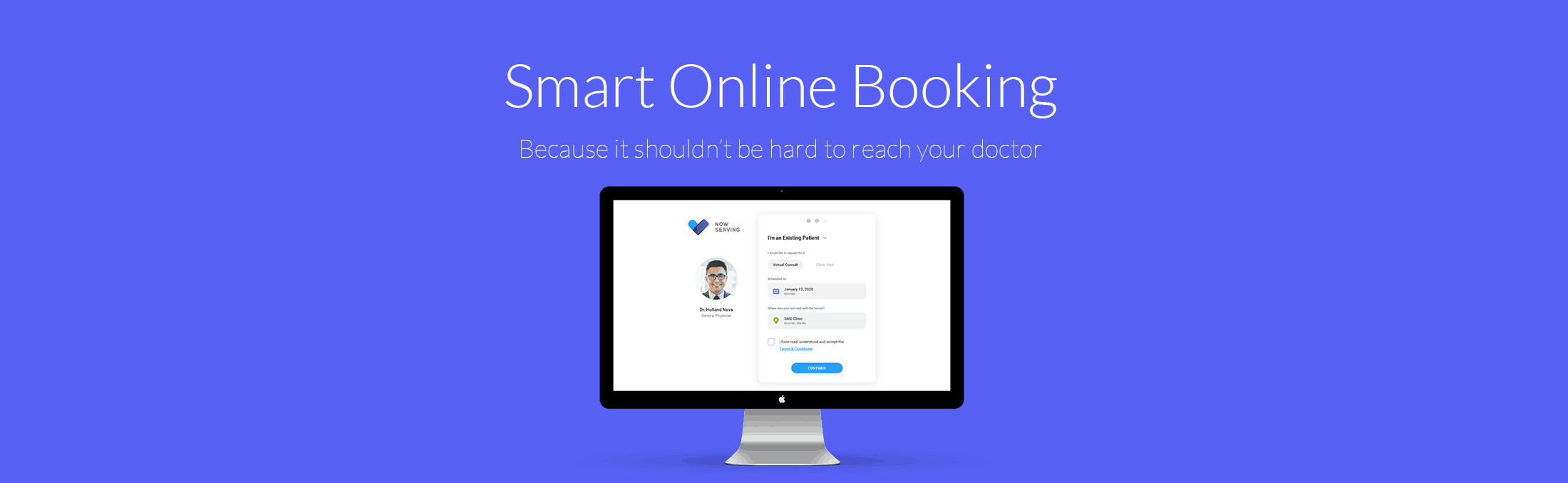This blog post is from 2020 – if you’re a patient that lands here looking for your doctor, please visit https://nowserving.ph/ to book a schedule
————————————————————————————
Taken from the newsletter sent to everybody yesterday
Let’s Do a Quick Recap:
- Day 1: Version 2 announcement
- Day 2: Online billing feature
- Day 3: Virtual consults
Day 4? Let’s complete it.
Online Booking is now available! Even new patients can now request for an appointment.
Please read on.👇🏼
Have you Googled yourself recently?
Your patients probably have.
If you have though, you probably noticed you have a SeriousMD page.
And now, you have a shiny new BLUE button on your page, too.
What’s it For??
Well, you might’ve asked us one of these things already:
- How can new patients book for an appointment with me?
- Can new patients just enter themselves, so I don’t have to type anything?
- Can patients request for a booking to me directly without giving my number?
- How can patients find me online?
- How can patients get their own mobile app links to do virtual consults?
and other variations…
That shiny new blue button is the answer to those questions.
Try it.
Google yourself and check out your SeriousMD profile page.
If you don’t see your page yet, it’s either you just signed up for a SeriousMD account OR you disabled it in the past.
Want to update it? You can edit it here.
Why Is This a New Feature?
- It VERIFIES existing patients. Existing patients can already request for an appointment directly.
- It checks for checks for duplicate patients and warns you. If also checks against their previous contact details to let you update it.
- New patients will need to be verified by yourself or your staff before they are allowed to request an appointment. It’s for your own sanity.
- Once a patient makes it to your Appointment Request list, they are automatically sent a mobile app link to download the Now Serving app.
Like it? Please share out your Profile page on your social media pages and even in your Viber and Messenger groups!
——————————————–
Note:
- You can edit your details in your profile here.
I suggest adding something in the description box to talk about your practice. Give it a day to refresh on Google. Don’t worry about it not refreshing right after you save the new information.
Samples: (Click the button on the page to see)
https://seriousmd.com/doc/mind
https://seriousmd.com/doc/dryusi
https://seriousmd.com/doc/carlocmd
https://seriousmd.com/doc/dlibrado
https://seriousmd.com/doc/byronangelesmd
———————————–
That’s it for our 4 year celebration while in quarantine… We will obviously be updating each of those features in the coming days and weeks.
You can check out the updates in the What’s New area of the app or in the Facebook Group.
Now go on, give it a try!
Can I ask you a small favor?
- Please tell your colleagues about SeriousMD. It’ll help us out a lot.
- and a 5 star review perhaps? 😊
To the new doctors that just signed up today, welcome!
Take care and stay safe doc. 💪🏼💪🏼💪🏼💪🏼💪🏼
Update: October 8: Lots of new updates have happened over the past months. There’s also a Philippine doctors’ directory now where patients can find and book appointments online. The Now Serving app has grown up and is also entering it’s version 2 update later in the month. Thank you everybody for supporting us, we’ll continue to get better to bring you and your patients an even better experience.