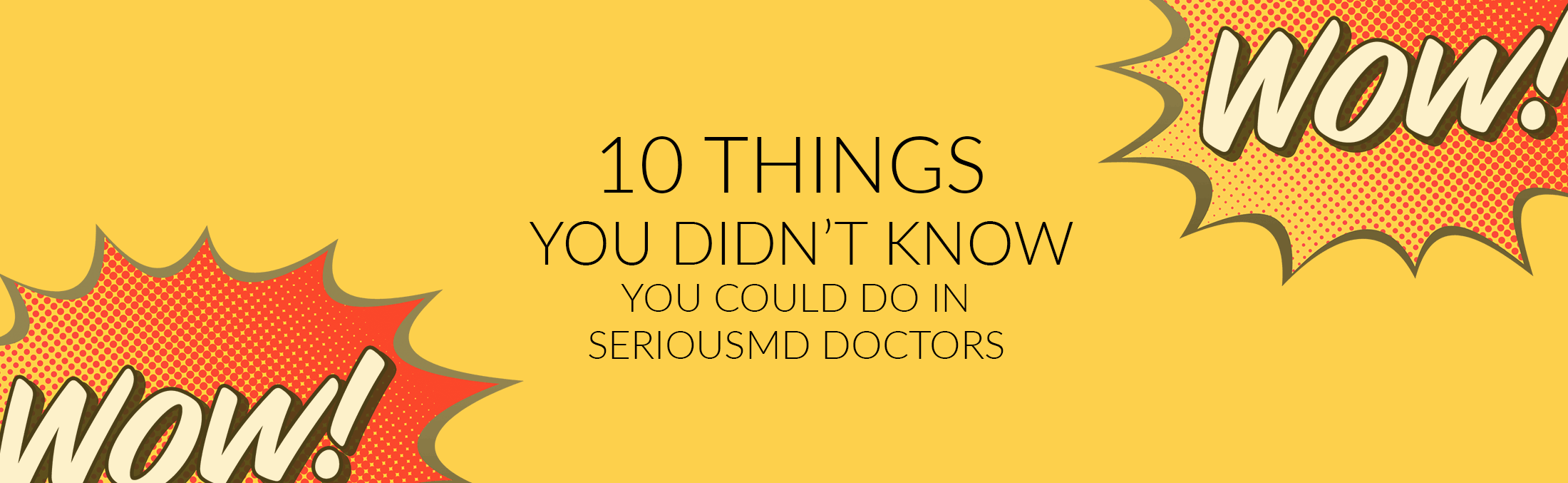SeriousMD Doctors started as a small app with just a few features.
We’ve always focused on design and improvement of the user experience to make it fit the busy lifestyle of a doctor. That’s why today, it’s grown into serious medical practice software with all sorts of customizable features and modules.
Not all of you might have had the time to fully explore all these. Below are some things some of your probably never knew you could do on the app.
10 Things You Might Not Know You Could Do but You Actually Need
You can store private notes.
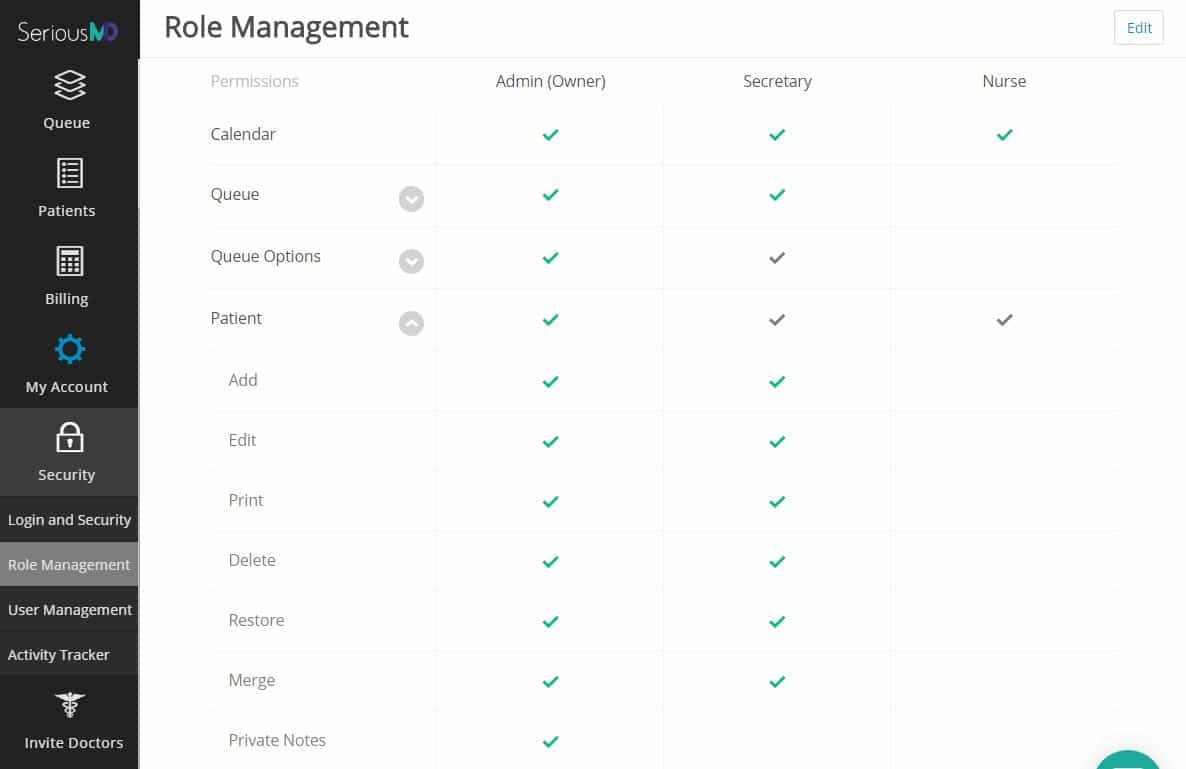
You can use the Role Management function to ensure private notes are visible only to you.
Let’s start with something that we added in the early versions of SeriousMD. You can store private notes for patients with sensitive information.
It’s hidden and kept away from prying eyes. You can find it by loading a patient profile and at the top right side of the screen, there’s an arrow pointing down. The private notes area is hidden in there.
With the sub accounts feature, you’ll be able to disable access to it so only you can see it.
You can set up HMO rates and claims to track them better.
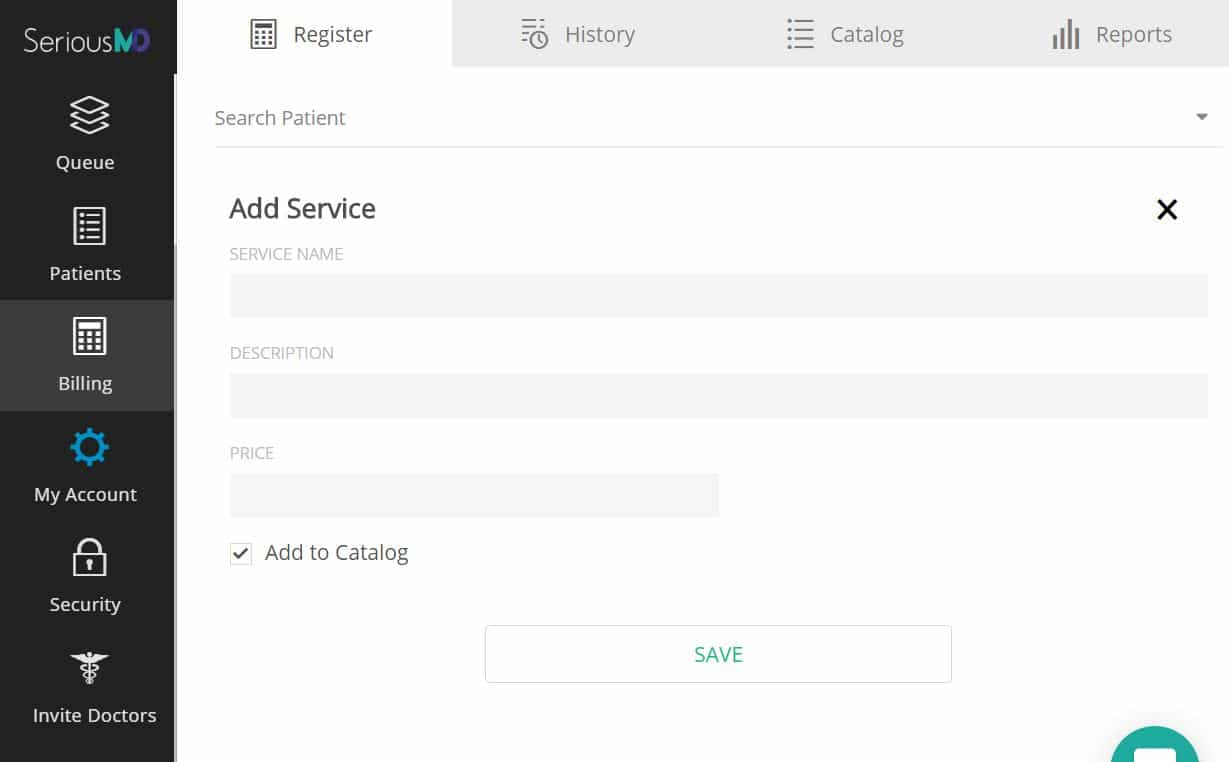
Add and assign services to HMOs for simpler tracking.
The Billing module has an advanced module for when you add a service to your catalog.
You can actually assign the service to an HMO and add in the HMO Code/Rate/Claims so you can keep track of everything based on the HMO used by the patient.
It’s handy because you only need to enter it once and you at least have a copy that shows you what you are owed. You can also print out your reports.
If you have any trouble with setting it up, we can help you import everything at once too.
You can track what your staff are doing.
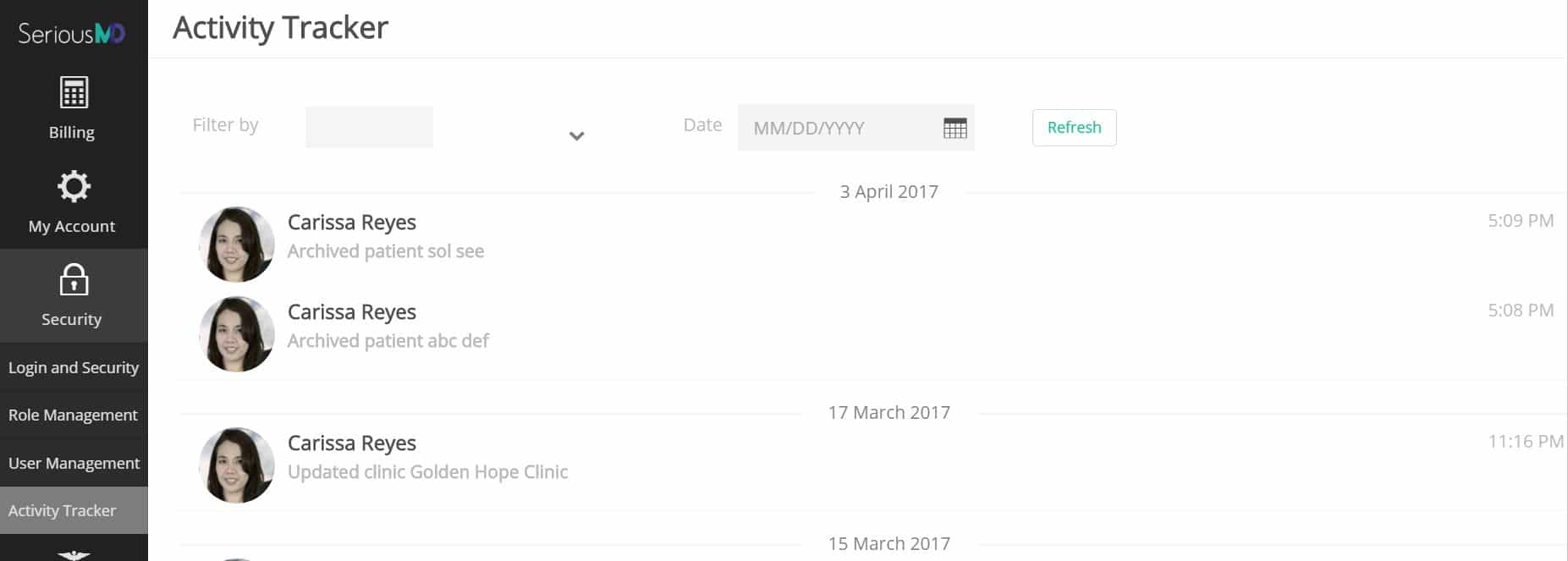
Track activity by date and time for better supervision.
The account owner has access to the Activity Tracker. You can easily track your staff and see a history of what has been done inside the app. Just in case you need to audit, you can select the staff and date. You’ll be able to see when a specific action was done by a specific person.
You can import your patients from another software.
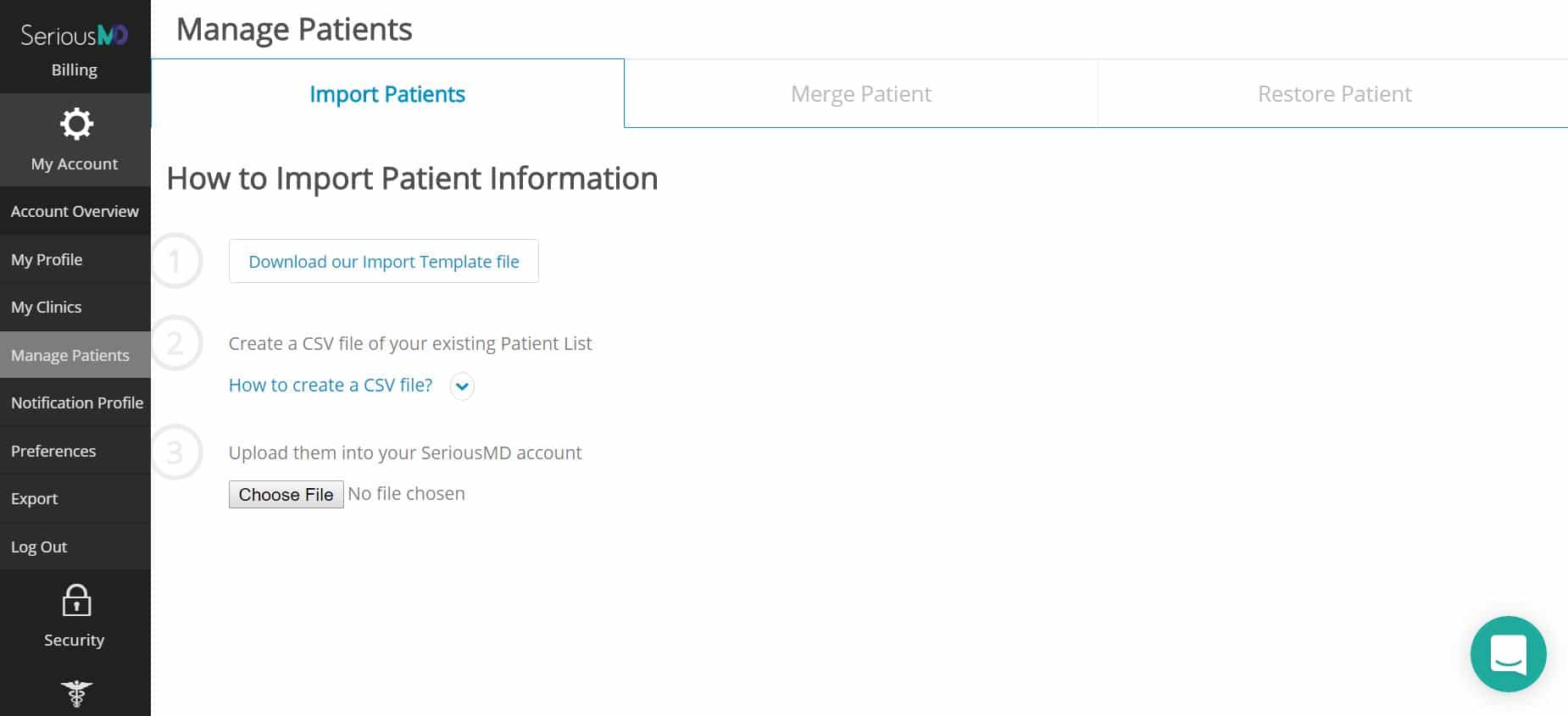
Use the Import Tool for easy patient data transfers.
There is an Import Tool that’s available so you can import all your patients at the same time. You just need to follow the template provided and upload that file to the system.
If you have patient notes from your old system, then just contact us and we’ll help you import them.
You can merge duplicate patients.

The Merge Patient Tool can detect and inform you if you have duplicates in your patient list.
At some point (especially when having a new staff member on board), you might encounter a situation where a patient profile that is already in your system is mistakenly added again but both of the profiles have their own unique data.
The Merge Tool solves this issue for you so you never have to see duplicate names. This enables you to combine the notes for both profiles and eliminates the other one from view.
Your can tweak your patient profile to show only what you want (globally and individually).
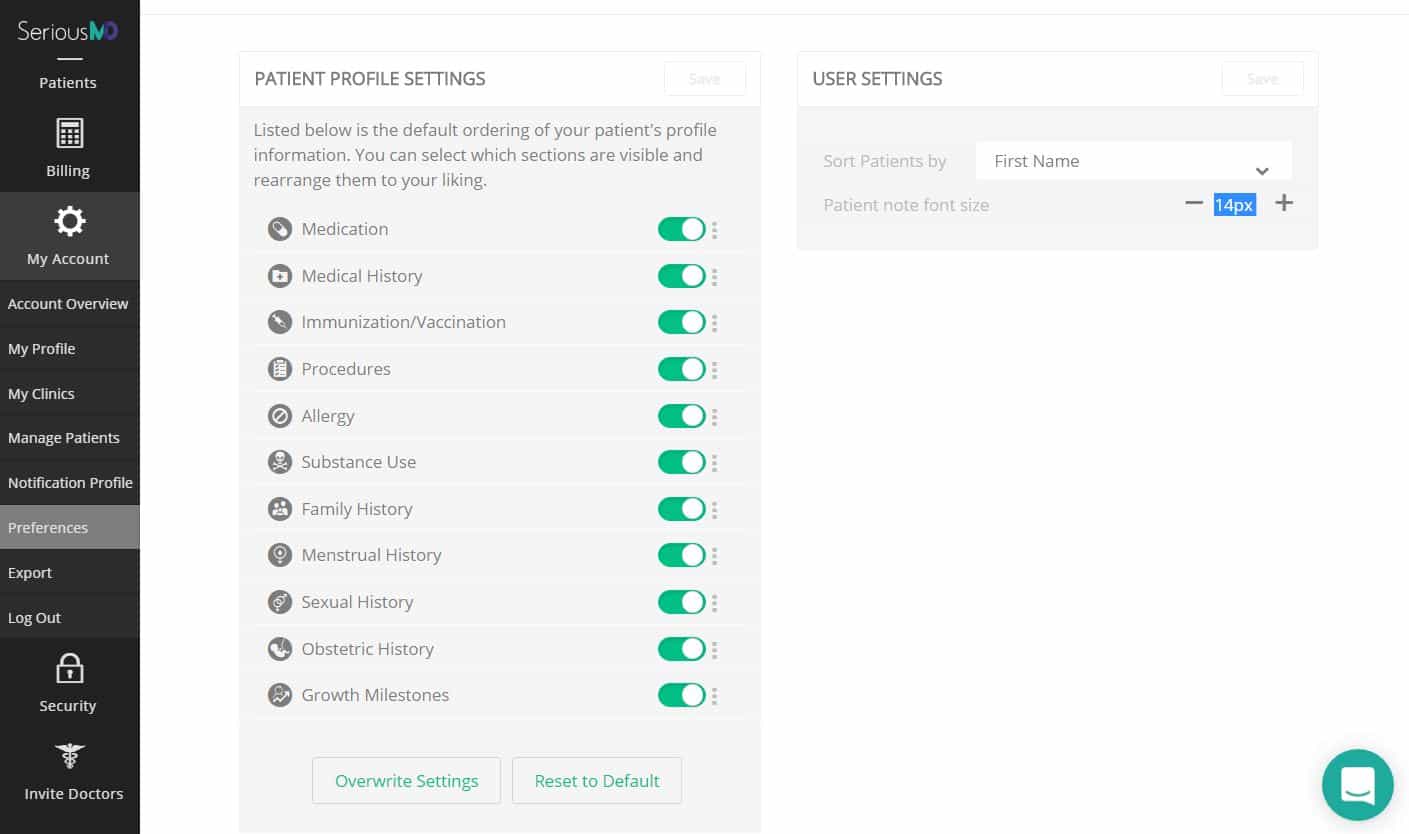
You can choose for yourself which data is most relevant and should be displayed (and in what order).
Our Patient Profile tab is robust as it needs to be able to adapt and work for all sorts of doctors and their specialties.
Example: For your specialty, you only need to see Allergy, Medications and Procedures for most of your consultations. In the Preferences area, you can actually turn everything else off and reorder the remaining fields by what you want to see first.
If you want it to show for ALL of your patients, just click on the Overwrite button.
On some occasions, there are patients who might need more information than average. You can save the setting for that individual patient as well. In the patient’s Profile tab, you can see an Edit Patient Profile button at the right. By using that, you can show a different setup for that specific patient.
You can export your appointments and services rendered for filing reports.
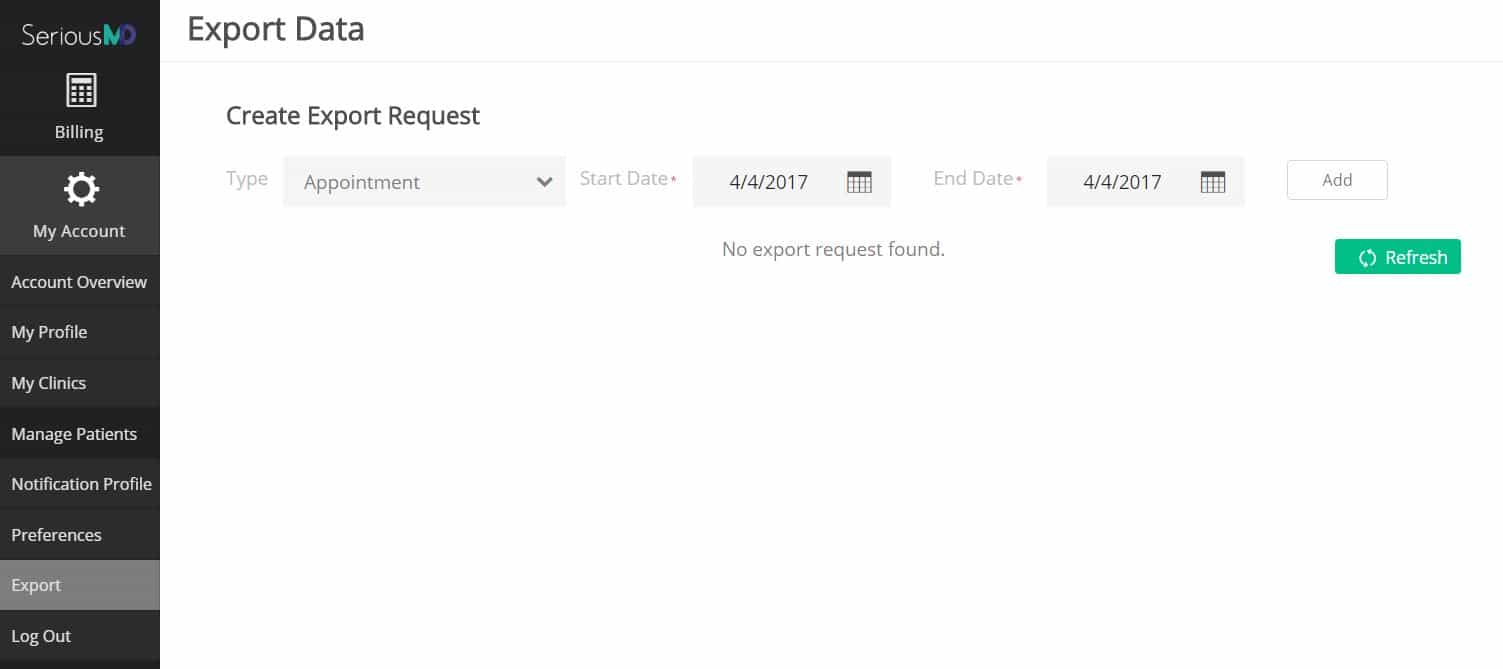
You can export data as required using this tool.
One of the most requested features from early SeriousMD users was to allow doctors to easily create their reports for the hospitals they work with by generating a spreadsheet. So we made it possible to do just that. The current tool gives you a way to export a list of appointments based on the date you’ve specified.
You can then edit the spreadsheet to how you’d like it to show.
You can easily invite all your contacts from Gmail.
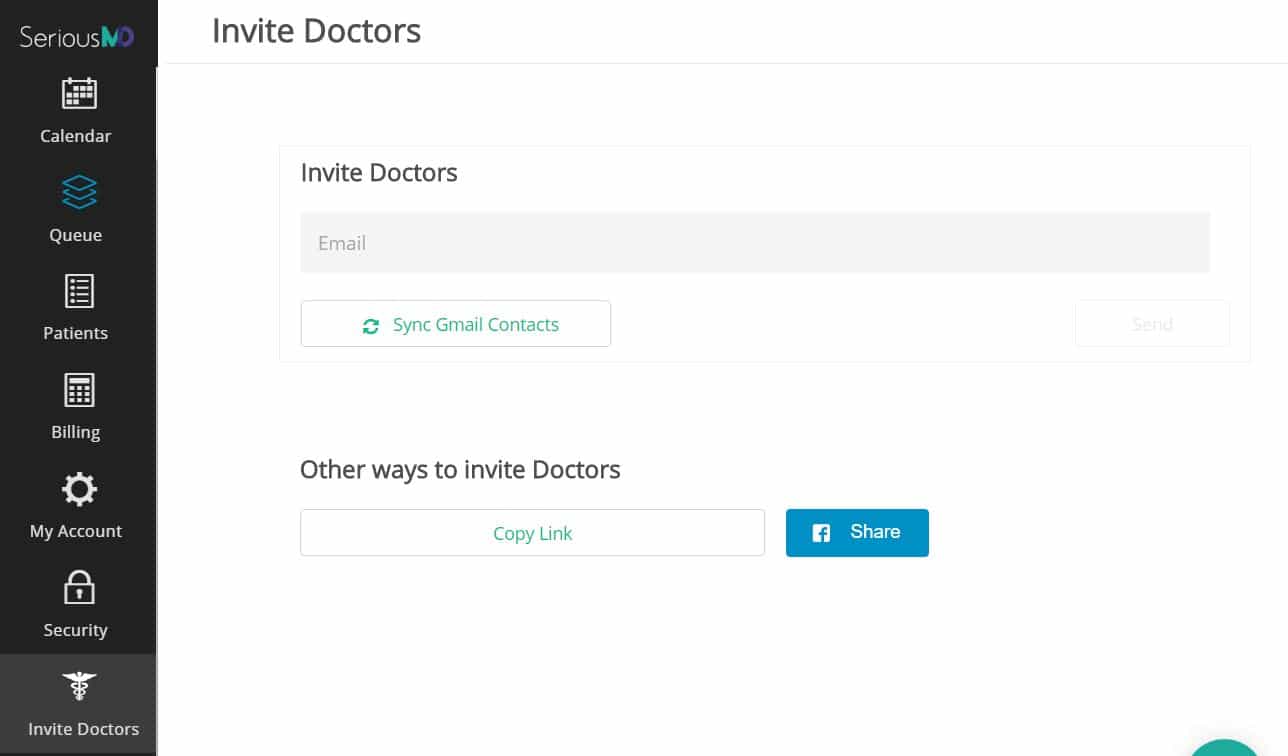
A feature inviting others to try SeriousMD is now built into the app.
One of the most important features of SeriousMD is the ability to connect with other doctors.
Besides having the ability to share your invite link through Facebook, you can also use your Gmail’s address book to easily invite them. It will scan your Gmail’s directory: you basically just have to type the name of the person you are looking for.
On the iOS app, you are able to use your iOS Contacts and invite your friends from there.
You can save your own forms and templates.
Each doctor will have his/her own way to do things. You can actually save your forms and images right inside SeriousMD. We even have a database you can download from. USE IT NOW!
[PRO] Automatically send SMS to your patients once you queue them ahead of time.
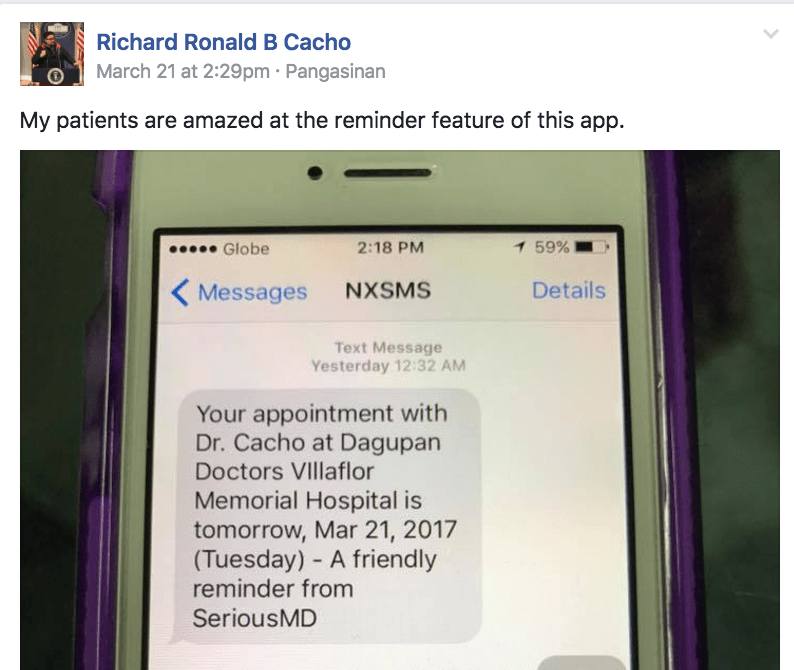
Notice the higher rate of responses from your patients? As a paid Pro user, patients you schedule ahead of time are automatically (auto-magically) sent SMS reminders to see you.
Not only do they get SMS reminders, they also get an email that they can use to block the schedule off their calendar.
—
SeriousMD Doctors is Here to make your life easier
We know that most doctors will never really have enough time to play around with every single configuration or feature. Not every doctor will need to use them either… but it helps to know about your options, doesn’t it?
As we serve more and more specialties and allow the SeriousMD Doctors app the ability to adapt to those different situations and how it needs to be used, there will be even more things we add to the app. We’ll keep you informed about them through pieces like this, though. That way, you don’t miss out on things you can actually use to make your life easier!
And remember: we want to help you save time and focus more on your patients, not the other way around. Just drop us a message anytime inside the app if you want to clarify anything.
Click the button below to sign up! We’re here to help you get started. Just tell us how you run your practice day to day!