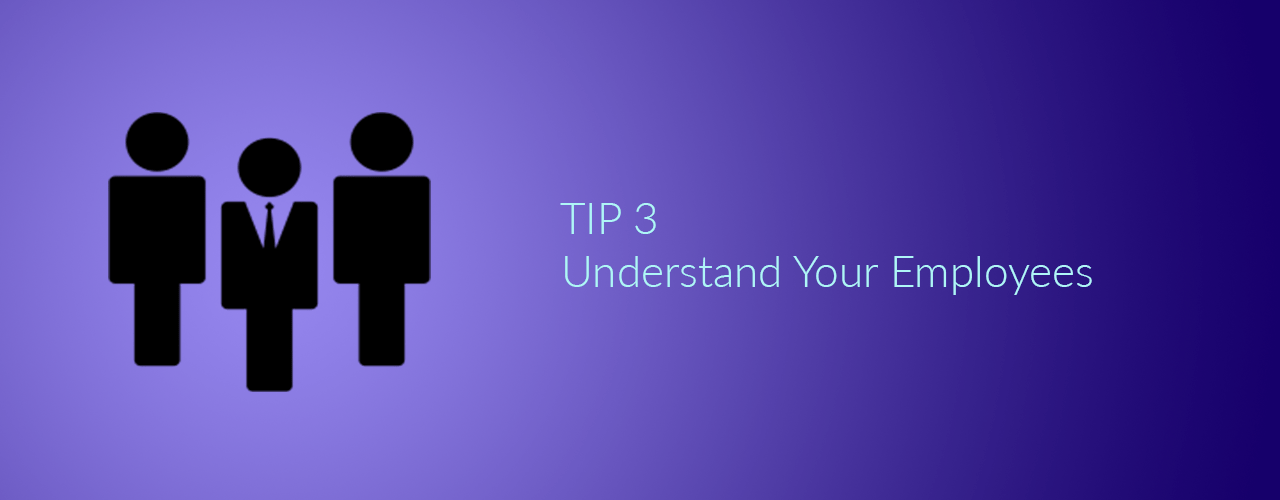It’s pretty common to see resistance to change.
When it comes to implementing new EMR software for your practice, you’ll probably experience it as one of the key hurdles.
Transitioning from a paper-based process to one reliant on an electronic system can be scary for doctors and their staff. Secretaries, nurses and other staff members might get overwhelmed at the start of implementation.
We’ve already detailed how you can implement an EMR step by step and we’ve also addressed the different ways you can benefit (quality-of-care-wise, time-wise, cost-wise, etc.) from implementing it.
Sure, as the physician in-charge, you probably understand the value more and you can see the benefits better. Those are usually enough to motivate and drive you to learn the system, but how about your staff?
Your Staff and Your New EMR
Converting operations to rely on an EMR system is not something that your staff should dread. With the proper training, your staff can definitely learn their way around any system.
Training isn’t just helpful, it’s essential.
It will help you adapt quicker, minimize errors, and squelch any resistance from your staff.
Your transition from paper records to electronic medical records will be smooth and you’ll achieve the full benefits of using an EMR system much quicker.
5 Best Practices to Train Your Staff
We’ve put together five effective EMR best practices that you can do to help your staff during the EMR implementation. Let’s get started.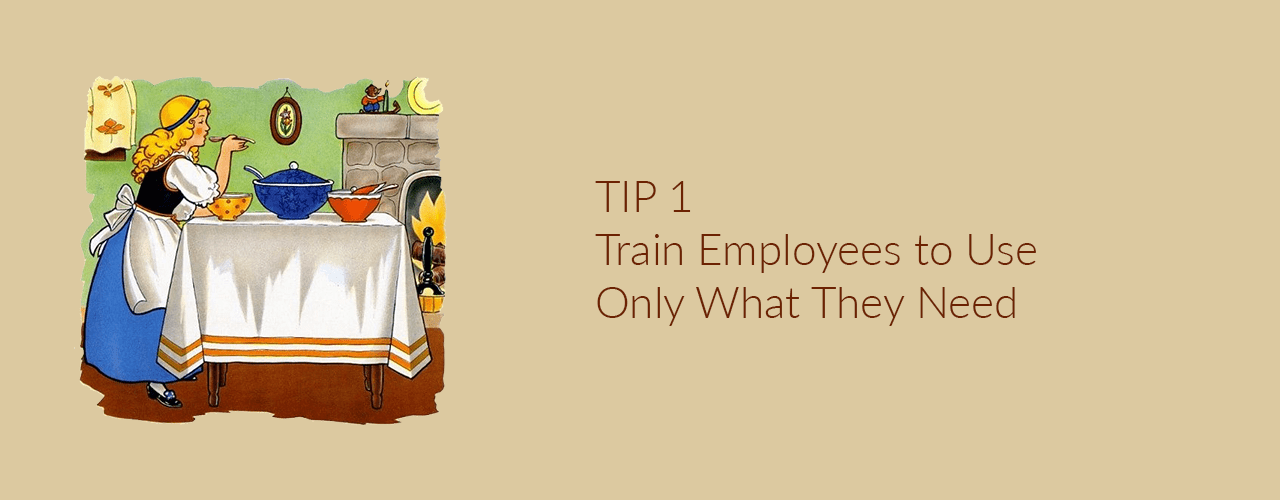
Best Practice 1: Train Employees to Use Only What They Need, i.e. the Goldilocks Principle
EMRs normally cover a lot of areas, like Billing, Queueing, Scheduling, and more. It’s usually the main reason people get overwhelmed. You need to come in with a mindset that not all your employees need to learn each part of the EMR app.
Sure, it would be cool if they did as it may make things easier for you but it will slow down the implementation process and most likely, frustrate your staff.
Instead, use the Goldilocks principle. Teach them what’s just right, instead of trying to get too much or aiming for too little. Focus only on the areas that your staff needs.
For example, if your staff handles the queueing and appointments, then focus training on creating new patient profiles and managing the appointments and scheduling. If your other staff member takes the vitals and records the lab results, then focus your training on using those areas of the app. They don’t have to waste their time with Billing if they don’t handle it.
Look at adapting your existing process using the app and improve from there. By handling it like this, you can implement the EMR faster and you won’t lose much time.
The only staff members who need to learn all the different parts of the app are those you want to be your Power Users, also known as Key Users.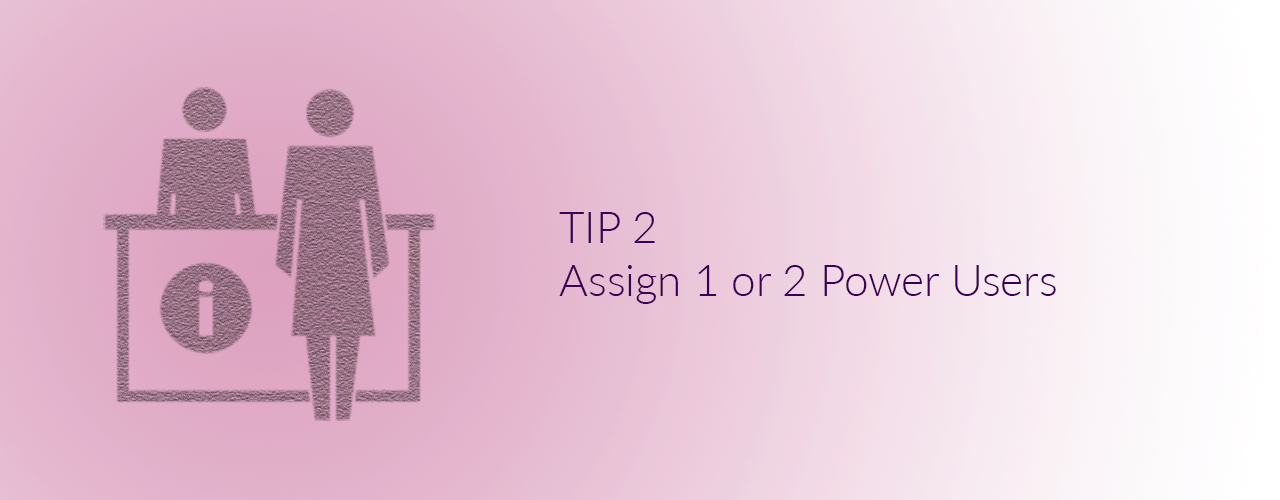
Best Practice 2: Assign 1 or 2 Power Users
You need to assign Power Users who will really dive into the different features of the app. They will be the ones responsible for offering tips and teaching your other staff about how they can better use the system.
Basically, you are delegating the training of your other staff members to them. They can also be the ones who explore new features that you can implement to make your practice even more efficient.
It now boils down to how you can decide which of your staff members will be the right fit to be a Power User.
Best Practice 3: Understand Your Employees
Identifying your candidates to be your Power Users at your practice can be pretty easy.
Look for those who have the following traits or showed a certain reaction:
- Select those who have worked with computers in the past or already doing so
- If they naturally learn quickly using technology, then that’s a great sign
- When you mentioned that you an EMR system will be integrated, he/she got excited and did not groan
- Have been part of your team for at least half a year so you already have trust and he/she already knows the daily operations inside and out.
If certain staff members are hesitant to take on the extra responsibility, try offering an incentive, like a day off or a small bonus.
You should also clearly explain that at the start of the implementation, that he/she will need to be available to the rest of the staff and should be willing to help.
As for the rest of your team who have a harder time learning complex computer tasks, give them time and try to understand why they have hesitation. Some of them might be scared to make a mistake, so just assure them and give them time to understand the system and do a dry run. Some of them might just feel that they will be slow to get their tasks done. Again, give them time, train them and let them practice. It can be gradual and having your assurance will be great for their confidence.
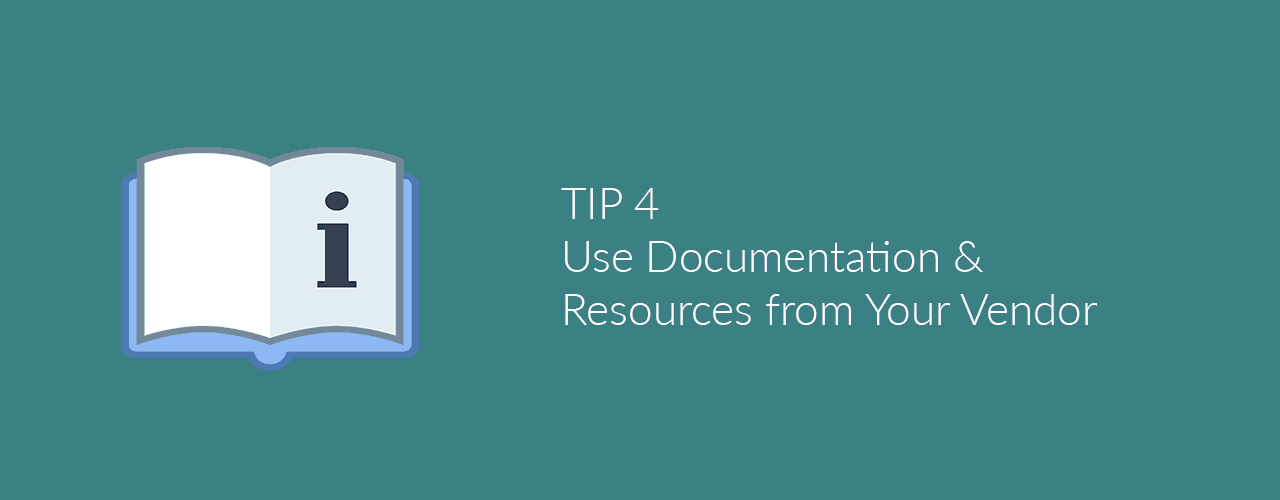
Best Practice 4: Use Documentation, Resources from Your Vendor
Different vendors have different ways of offering training. In most cases, providers will have a documentation or resources area that covers the different parts of the EMR software.
All you need to do is access these online and follow the step by step instructions.
This can be a downloadable PDF, articles targeting specific How To questions, webinars and pre-recorded video tutorials.
Some vendors might also offer a community board where you can ask other users for help.
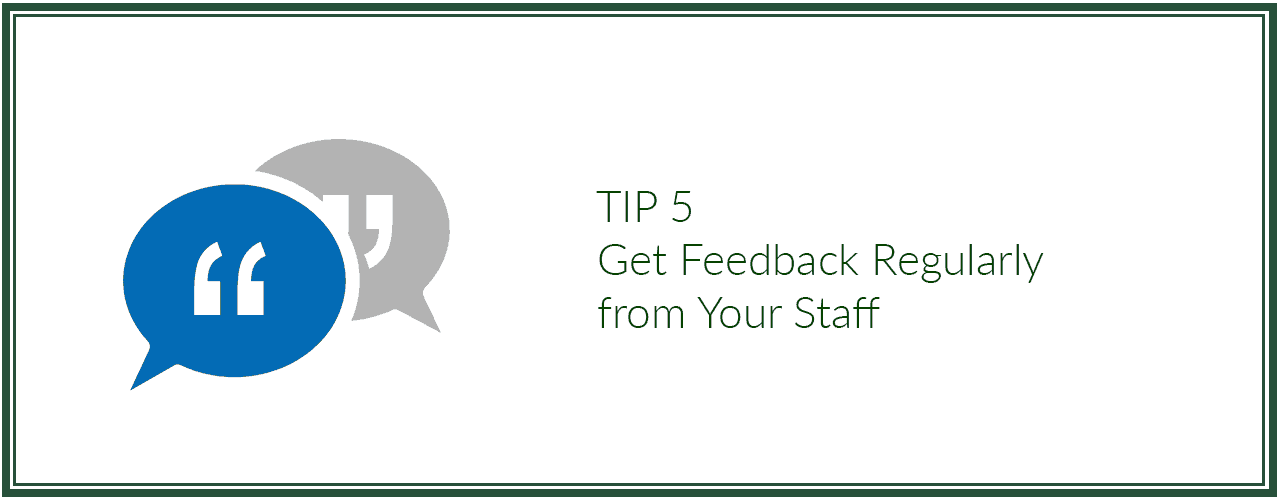
Best Practice 5: Get Feedback Regularly from Staff
As we mentioned in an earlier article, implementation is not the last step.
You will experience bugs or have to figure out ways to make tasks easier or come up with a better process that will save more time.
As you will have your staff handling different tasks inside the software, it will be beneficial for your practice’s productivity and growth if you have a way to discover these. That’s why we always suggest to doctors to ask their staff for feedback.
Schedule a meeting once a week during the first few weeks of your implementation. You can lower it to once a month (or so) after that.
Ask about how they are adjusting to the big change from paper to electronic. Ask about areas that need improvement or where they might be having trouble with.
Address each issue one at a time. That way, you don’t waste a lot of your time and it won’t affect patient care.
Lastly, you should also send suggestions to your vendor as well as reporting the bugs encountered.
EMR Implementation Can Be Easy for Your Staff
EMR implementation need not be hard. Other doctors have done it, so can you.
Implementation of a new EMR system can definitely present some challenges, especially when staff comes into play, but by using the tips on this article, you will drastically lessen the issues that you might experience.
Involve your staff, train them, trust them and follow up.
You’ll end up speeding up your implementation process, which leads to better productivity due to being able to use the EMR system efficiently.
That leaves you with what you actually need to do, which is to serve your patients, offer the best care and be the best physician you can be.
So how is your own implementation going? Figured out any tips that can help other physicians with their own transition to digital? Tell us about them here or share them with us on Twitter! If you’re having trouble with your implementation, on the other hand, you can ask us for help or book time with us here. We also offer free training for users of our app, so just get in touch if you need any assistance at all!